Top Brands: Sphero - Wonder Workshop - Makeblock - Amazon Kids
BLACK FRIDAY: Amazon Fire Kids Pro 10"
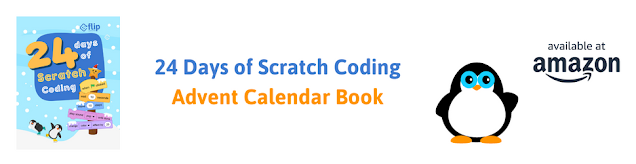
BLACK FRIDAY: Amazon Fire Kids Pro 10"
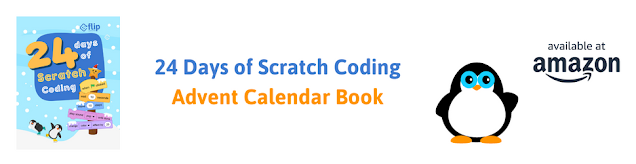
NEWS$show=/search/label/news
Here's where you'll find all the latest news about technology for children. We love to follow cool new inventions on Kickstarter and we hunt out all the latest announcements about tech toys and gadgets for the coming Christmas holidays. You'll also get our take on children's technology stories in the media.
REVIEWS$show=/search/label/review
Our kids technology product reviews are intended to help you work out whether a toy, gadget or kit is a good fit for your child or family.
There's lots of cool stuff available, but is it the right choice for the child or teenager that you are buying for?
We'll help you make the right choices and get the best value for money.
GIFT GUIDES$show=/search/label/gift%20guide
Parents, grandparents, aunts, uncles, and friends assemble. We create gift lists to help you make good choices for kids technology which helps them develop the right skills for the future. We research the best in Coding Toys and Games, Making / Craft Tools and Kits, STEM/STEAM related gifts, Programmable Robots, Electronics Kits and Gadgets for Tech Age Kids and Teens.
PROJECTS$show=/search/label/project
Get crafty with technology. Here we'll post all our ideas and projects using technology to get creative and making with kids. You'll find anything from making a lemon battery to a glow-in-the-dark Minecraft sword. Our projects are tried and tested on our own kids or at events we run, so we are sure you can have a go at home with your kids. Some of our projects use specific tech gadgets which we provide links for you to purchase.
STEM$show=/search/label/stem
STEM stands for Science, Technology, Engineering, and Mathematics. In recent years there is an increased focus in these areas of study. We like to include Art and Design too, so we often talk about STEAM (A stands for Art). At Tech Age Kids we believe Coding is a new literacy and children need to understand how technology works, practice making skills and grow in their curiosity to make a better future for us all.
CODING$show=/search/label/coding
Coding is increasingly being recognised as an important skill for children to learn. Some will learn to code at school or at a coding club, but it's brilliant if they get support at home too.
ELECTRONICS$show=/search/label/electronics
We think it's really important for kids to get hands-on with electronics and learn how to make circuits and write code to control hardware.
Younger kids can start with conductive playdough. For kids who like to combine craft and tech, littleBits are fab. And we love SAM Labs wireless electronics components for making it easy for kids to make Internet of Things inventions.
Lots of electronics kits for kids have support for the Arduino microprocessor environment. The DuinoKit Jr is one of our favourites. Arduino is a fab skill for older kids and teens to develop.
ROBOTICS$show=/search/label/robotics
We love robots at Tech Age Kids, especially programmable ones. We've got lots of them and write reviews and projects that use them.
Our programmable robots for kids buying guide is a good place to start if you're not sure what's available.
Roby the mBot Meccano robot dog is one of our popular projects and has been with us to lots of events. Our Ozobot LEGO trailer is fab for kids who love LEGO and robots.
MAKING AND CRAFT$show=/search/label/making
We're advocates of the creative use of technology, but this needs to be balanced with developing physical skills such as papercraft, woodwork, clay modelling, technical drawing and soldering. If children don't develop these skills as they grow up then physical making projects can become frustrating rather than fun.
The Maker Community uses the term 'making' as a broad term to include all sorts of artisan skills or craft activities. Being able to make things can lead to life-long hobbies or even careers. It's a great feeling to be able to take a project from an idea in your head to a real object that does something.
We're particularly interested to explore products that combine maker skills with tech skills such as electronics but others focus purely on the physical making skills that are still important to modern making.
@ Amazon
@ AmazonWhich is the best tablet platform for kids iPad or iPad Mini with iOS or a Kindle Fire or other Android-based tablet? I have two young boys and we have both an iPad and a Kindle Fire HD tablet, plus other assorted Android tablets. I thought it would be useful to do a comparison of the two major kinds of tablet from the perspective of children or family use.
In our house both tablets get lots of use by the kids and by me. There's not a clear winner. Many households will want to pick one platform or the other so that apps can be shared across devices. We've taken the alternative approach of having both platforms which gives us access to a wide range of content. This means that we've got good experience with them both.
Price
Now clearly the price of the device is a major consideration. The entry level Kindle Fire HD can be bought for quite a bit less than half the price of an iPad Mini at time of writing. That's a big difference in price.Of course the iPad Mini has a slightly larger screen at 7.9" to the Kindle Fire HD's 7" screen. And it also has a faster processor, a 5MP camera, video camera and more storage and options to upgrade to larger amounts of storage.
@ AmazonWe rarely use the camera features of our tablets. Tablets aren't exactly ergonomic for little kids taking photos. I don't encourage my kids to wander around with expensive tablets. But that may be an important feature for you. With the Kindle Fire you'll need to upgrade to the HDX model to get the camera capability and also a higher spec - this is still considerably cheaper than an iPad Mini.
If price is a really big factor for you then the Kindle Fire HD is an excellent choice. These are really good tablets with access to great content (more on that later.) If you're really having to stretch the budget to afford an iPad Mini then you're likely to be very nervous about your kids using such an expensive device and you'll want to add the extended warranty which adds even more to the cost.
iPads are great devices but the Kindle Fire HD is excellent value for money and still a very good choice.
For us, the higher cost of the iPad inhibits how we use it. We often take the Kindle Fire with us on days out so we can use it in the car. We're less likely to take the more expensive iPad. I'm also much more nervous about the kids using the iPad - they need to be sat safely on the couch and not moving around. I'm more laid back about the Kindle Fire so they have more flexibility to say, watch LEGO videos on the floor while they play with their LEGO.
Larger Screen Size Options
@ Amazon
@ AmazonIf you want a larger screen size then the Kindle Fire HD 8.9" (which does have a camera) is excellent value and still much cheaper than an iPad Mini. We've got a full-size iPad which is very good for children's picture books.
Smaller tablets are more portable and tend to be lighter and easier for kids to hold. But bigger screens are better for watching videos and reading books that have pictures in whether they are books for little kids or graphic novels for older kids.
Content
Unless the price is the overriding factor then I think the available content for the devices should be your main decision point. There's no point having a great tablet if it can't run the content your child wants access to.First there are the apps to consider. In our experience whether you choose iPad, Kindle Fire or another Android tablet there are plenty of great kids apps to choose from. The issue arises if there is a specific app that your child wants or you would like your child to have that isn't available on one of the platforms.
One both platforms there are regular paid kids' apps that become free for a limited period. We've got some great content this way. And the advantage of having both platforms is we can pick up free content on both of them.
For young kids there are more high quality educational apps available for the iPad. For example my kids have really enjoyed the Mozart's Magic Flute app on the iPad, it's a very niche title and an example of the kind of content that developers may only release for iOS initially or at all.
It's also important to note that the Kindle Fire uses the Amazon App store rather than Google Play and there are titles which have not yet made it to the App store although they are available for Android. This is becoming less of an issue as the Amazon app store gets better populated. We've found plenty to keep kids gainfully occupied on the Kindle Fire.
A key consideration for younger kids for the Kindle Fire is the Freetime Unlimited subscription service which gives access to loads of kid-friendly content for a reasonable monthly fee.
For video content each platform has its own video stores (and selected videos are included in Freetime Unlimited) and the both have NetFlix and Hulu Plus apps. It's worth checking whether you'll be able to access your kids favorite shows.
If your kids are learning to read you might want a children's eBook subscription service like Reading Rainbow. Most of these have an app so it's worth making sure the one you will use is available for your platform. (Reading Rainbow is available on the Amazon app store and for iOS.) To be honest these work best on the larger sized tablets, my kids often found the font-sizes too small on a 7" screen and many of the apps have limited controls for adjusting this.
Once kids are bigger you'll want to this about chapter books. Kindle Freetime Unlimited will give you a good start here. Amazon of course has a wide choice and a Kids book deal of the day which is worth checking. The iPad has iBooks which is well populated. We tend to buy all our eBooks from Amazon and then use the Kindle reader app on the iPad so we can read the books on whichever tablet is available. We also have a Kindle eReader which we can read the same books on.
There's also the Overdrive app on both platforms which allows you to borrow eBooks from your local library. We make good use of this on both tablets.
App Toys and Accessories
App toys are physical toy add-ons that work with a tablet. Some of these are only available for a specific platform - often iOS.For example there's the Imaginext Apptivity Fortress which is a toy castle that you slot an iPad into. Options for app toys for Android are increasing. The new Angry Birds Star Wars telepods are available for Kindle Fire, Android and iPad.
Plenty of bluetooth keyboards, headphones and speakers are available for both platforms.
Parental Controls
You might expect parental controls to be better on the older iOS platform, but Amazon have put a lot of effort into improving the parental controls on the Kindle Fire. Kindle Freetime allows parents so set up profiles for kids and select which content they have access to and configure time limits for access to particular kinds of content.User profile support is starting to appear on newer Android tablets too. But it's lacking on the iPad (Apple would like you to buy each family member their own iPad!)
Profiles are important if multiple family members share a tablet. You might be happy for your teenage daughter to read the Hunger Games but would prefer your 8 year old son to wait a little longer!
Both platforms allow parents to set up controls so that kids can't spend money without using a password. (You'll need to do a bit of work to set this up.) There are also controls for Wifi access and other functions.
Robustness
Whichever tablet you choose you're going to want a protective case. Sturdy kid-proof cases are available for both tablets though at time of writing the cases for the brand-new Kindle Fire HD model are just starting to appear.
There are large tough cases for small kids and brightly colored cases for older kids. We use regular cases that stay on the tablets during use. We also have rules for using the tablets and what to do with them when finished. My kids are fairly careful. For younger kids and the accident prone it's worth getting a good protective case so that you're comfortable with your child making good use of the tablet.
Summary
My kids aged 5 and nearly 7 both move happily between the Kindle Fire HD and the iPad depending on which is available and what activity they want to do.
One key point is that the Kindle Fire doesn't feel like a poor relation to the iPad. The iPad is a great tablet but it doesn't feel a long way ahead of Android any more. For example, I find the Amazon app store much easier to navigate than the Apple one.
To my ear, the sound is actually better on the Kindle Fire HD than the iPad. And I prefer the physical controls on the Fire.
As I've said, the cost of the iPad means that we're much more cautious of letting the kids use it and taking it out with us! This means that the Kindle Fire gets more day to day use by the kids.
The Kindle Fire HD or Kindle Fire HDX is much better value for money than an iPad. But when it comes to high quality niche educational apps the iPad currently shines. It's great to have it available to get access to those apps.
One set up to consider is for the adults in the house to have an iPad which is occasionally borrowed by the kids. And to get the kids a less expensive Kindle Fire HD which is theirs to use with more freedom.
We've gone with a small portable 7" Kindle Fire HD and a 9.7" iPad which is great for books and apps where you want to see more detail.
@ Amazon
 
@ Amazon
@ Amazon
@ Amazon
@ Amazon
/fa-fire/ MONTH TRENDING$type=list
-
The Google Interland web app is a brilliant tool to help children connect with the internet as a useful tool in a safe and positive way....
-
We love Rory's Story Cubes because it develops creative problem solving and story-telling skills. So when we came across another prod...
-
At Tech Age Kids we've been testing and writing about kids coding toys for over 10 years. This post is our round up of the current optio...
/fa-calendar/ RECENT$type=blogging$m=0$cate=0$sn=0$rm=0$c=3$va=0
- 2013
- 2023
- 3d printing
- 3DTin
- accessories
- activities
- adafruit
- advent calendar
- adventure games
- amazon
- amazon fire
- amazon prime
- android
- angry birds
- animation
- anki
- app
- app toy
- app toys
- appcessories
- apple
- apps
- arcbotics
- architecture
- arckit
- arduino
- art
- artificial intelligence
- astronauts
- astronomy
- augmented reality
- automaton
- awards
- battle bots
- battling robots
- bedtime
- big kids
- big tablets
- bigtrak
- bike
- binary
- birthday
- bitsbox
- black friday
- blockly
- blogging
- bloxels
- bluetooth
- board games
- book
- books
- boolean box
- breadboard
- bricks
- brixo
- buying guide
- camera
- cameras
- card game
- careers
- catroid
- celebration
- cellphone
- ces
- chemistry
- chess
- christmas
- circuit cubes
- circuit playground
- circuit scribe
- cleaning
- climbing
- code clubs
- code-a-pillar
- codebug
- coder
- coding
- cognitive learning
- communication
- comparison
- competition/challenges
- computational thinking
- computer
- computer games
- computer science
- computer vision
- computers
- computing
- conductive playdough
- connected toys
- construction
- conversational ai
- cozmo
- craft
- craft cutter
- creative thinking
- creativity
- crochet
- crowdfunding
- css
- cubs
- curiosity
- curious chip
- cyber monday
- dads
- data
- deals
- dens
- design
- design process
- design thinking
- digital parenting
- digital skills
- disability
- disney infinity
- dog tech
- dolls
- drawing
- drones
- duinokit
- earth day
- Easter
- ebooks
- eco
- edblocks
- edison
- edtech
- education
- egypt
- electricity
- electronic pets
- electronic toys
- electronics
- electronics kit
- electronics kits
- electtronics
- elementary
- elenco
- energy
- engineering
- entertainment
- ereader
- ereaders
- esafety
- escape the room
- event
- ewriter
- exercise
- family
- family tech
- fathers day
- Festival of Code
- fiction
- fire
- fitbit
- fitness
- fitness tracker
- flotilla
- flow charts
- flutterbye fairy
- flying
- force awakens
- force friday
- future
- gadgets
- games
- games console
- games consoles
- gaming
- gift guide
- gifts
- girls
- giveaway
- glow in the dark
- grace hopper
- grove
- hackaball
- hacksoton
- halloween
- halloween costumes
- hardware
- headphones
- health
- hexbug
- hexbug aquabots
- hexbug project
- high school
- history
- home
- home education
- homeschool
- hot toys
- hour of code
- html
- humanoid
- ICT
- in app purchasing
- indiegogo
- industry event
- innotab
- innotab 3
- innotab 3s
- internet access
- interviews
- invention
- ios
- IoT
- ipad
- ipad mini
- iphone
- jacquard
- japan
- java
- javascript
- k'nex
- k'nex robotics
- kano
- keyboard
- kickstarter
- kids
- kindle
- kindle fire
- kit
- kits
- kodu
- kubo
- label printer
- languages
- laptop
- laptops
- last minute
- leap motion
- leapfrog
- leappad
- leappad 2
- leappad ultra
- leappad2
- leapreader
- learning
- learning resources
- learning tablet
- learning tablets
- leds
- lego
- lego boost
- lego chain reactions
- lego mindstorms ev3
- lego power functions
- lego technic
- lego wedo
- let's start coding
- lights
- lightseekers
- little kids
- littlebits
- logiblocs
- logic
- logical thinking
- loom
- machines
- magnetic
- make it
- makeblock
- makedo
- maker
- makey makey
- making
- mardles
- mars
- mars rover
- marty
- math
- maths
- mbot
- mbot ranger
- me arm
- meccano
- meccanoid
- meccanoid 2.0
- merge vr
- mews
- michael faraday
- micro:bit
- microbit
- microcontroller
- microscope
- microsoft
- middle school
- miles kelly
- mindstorms
- minecraft
- minecraft mods
- mixed reality
- mobile
- modular electronics
- monsters university
- morse code
- mothers day
- motion capture
- motors
- mover kit
- movie
- movies
- mu
- mu toys
- munzee
- music
- my first robot
- national dog day
- nature
- new
- new year
- news
- news coding
- nikola tesla
- nintendo
- nintendo switch
- ohbot
- ollie
- on the web
- opinion
- origami
- osmo
- outdoors
- ouya
- ozobot
- papercraft
- paperwhite
- parental controls
- parenting
- parrot
- pc
- people
- pet tech
- pets
- phone
- photography
- photon
- physics
- pi day
- picks
- pimoroni
- pinoccio
- pixel kit
- pixelart
- play
- playstation 4
- plezmo
- pocket code
- pocket money
- pokemon
- pokemon go
- poll
- pre order
- pre-teens
- prehistory
- preschoolers
- primary
- printable
- products
- professor einstein
- programming
- project
- projects
- puzzles
- python
- racing
- raspberry pi
- reading
- reivew
- remote control
- research
- resource
- resources
- retro
- review
- rights
- robot
- robot dog
- robot fish
- robot wars
- ROBOTERRA
- roboticals
- robotics
- robots
- role models
- role play
- romo
- romotive
- root
- rover
- safety
- sam labs
- samuel morse
- sandbox
- schools
- science
- scratch
- scratchjr
- screen time
- screenless
- screens
- sensors
- servos
- simbrix
- skills
- skylanders
- skylanders superchargers
- skylanders swap force
- smart pens
- smartphone
- smartwatch
- snap circuits
- social media
- solar power
- soldering
- sonic pi
- sony koov
- sound
- space
- sparki
- speaker
- speech sythesis
- sphero
- sphero mini
- spider
- star wars
- stars
- STEAM
- stem
- stikbot
- stop motion
- stop motion studio
- storage
- story
- strawbees
- students
- subscription
- subscriptions
- sugru
- summer
- swift
- tablet
- tablets
- tangible coding
- tech
- tech age
- tech craft
- tech is bad
- tech is good
- tech toys
- tech will save us
- technology
- technology will save us
- teens
- teknikio
- tekno
- teksta
- tenka labs
- tesla
- textiles
- thames & kosmos
- the extraordinaires
- tim berners lee
- tinkercad
- tinybop
- toddlers
- toot-toot
- top pick
- touch
- toy
- toys
- travelling
- TTS
- TV
- tween
- tweens
- tynker
- typing
- ux
- vehicles
- videos
- view-master
- views
- virtual reality
- voice assistants
- voice recognition
- vr
- vtech
- web
- websites
- wifi
- wii
- wii u
- windows 8
- wonder workshop
- wowwee
- writing
- writing. education
- xbox one
- xyzprinting
/fa-dice/ RANDOM$type=blogging$m=0$cate=0$sn=0$rm=0$c=3$va=0$src=random-posts
- 2013
- 2023
- 3d printing
- 3DTin
- accessories
- activities
- adafruit
- advent calendar
- adventure games
- amazon
- amazon fire
- amazon prime
- android
- angry birds
- animation
- anki
- app
- app toy
- app toys
- appcessories
- apple
- apps
- arcbotics
- architecture
- arckit
- arduino
- art
- artificial intelligence
- astronauts
- astronomy
- augmented reality
- automaton
- awards
- battle bots
- battling robots
- bedtime
- big kids
- big tablets
- bigtrak
- bike
- binary
- birthday
- bitsbox
- black friday
- blockly
- blogging
- bloxels
- bluetooth
- board games
- book
- books
- boolean box
- breadboard
- bricks
- brixo
- buying guide
- camera
- cameras
- card game
- careers
- catroid
- celebration
- cellphone
- ces
- chemistry
- chess
- christmas
- circuit cubes
- circuit playground
- circuit scribe
- cleaning
- climbing
- code clubs
- code-a-pillar
- codebug
- coder
- coding
- cognitive learning
- communication
- comparison
- competition/challenges
- computational thinking
- computer
- computer games
- computer science
- computer vision
- computers
- computing
- conductive playdough
- connected toys
- construction
- conversational ai
- cozmo
- craft
- craft cutter
- creative thinking
- creativity
- crochet
- crowdfunding
- css
- cubs
- curiosity
- curious chip
- cyber monday
- dads
- data
- deals
- dens
- design
- design process
- design thinking
- digital parenting
- digital skills
- disability
- disney infinity
- dog tech
- dolls
- drawing
- drones
- duinokit
- earth day
- Easter
- ebooks
- eco
- edblocks
- edison
- edtech
- education
- egypt
- electricity
- electronic pets
- electronic toys
- electronics
- electronics kit
- electronics kits
- electtronics
- elementary
- elenco
- energy
- engineering
- entertainment
- ereader
- ereaders
- esafety
- escape the room
- event
- ewriter
- exercise
- family
- family tech
- fathers day
- Festival of Code
- fiction
- fire
- fitbit
- fitness
- fitness tracker
- flotilla
- flow charts
- flutterbye fairy
- flying
- force awakens
- force friday
- future
- gadgets
- games
- games console
- games consoles
- gaming
- gift guide
- gifts
- girls
- giveaway
- glow in the dark
- grace hopper
- grove
- hackaball
- hacksoton
- halloween
- halloween costumes
- hardware
- headphones
- health
- hexbug
- hexbug aquabots
- hexbug project
- high school
- history
- home
- home education
- homeschool
- hot toys
- hour of code
- html
- humanoid
- ICT
- in app purchasing
- indiegogo
- industry event
- innotab
- innotab 3
- innotab 3s
- internet access
- interviews
- invention
- ios
- IoT
- ipad
- ipad mini
- iphone
- jacquard
- japan
- java
- javascript
- k'nex
- k'nex robotics
- kano
- keyboard
- kickstarter
- kids
- kindle
- kindle fire
- kit
- kits
- kodu
- kubo
- label printer
- languages
- laptop
- laptops
- last minute
- leap motion
- leapfrog
- leappad
- leappad 2
- leappad ultra
- leappad2
- leapreader
- learning
- learning resources
- learning tablet
- learning tablets
- leds
- lego
- lego boost
- lego chain reactions
- lego mindstorms ev3
- lego power functions
- lego technic
- lego wedo
- let's start coding
- lights
- lightseekers
- little kids
- littlebits
- logiblocs
- logic
- logical thinking
- loom
- machines
- magnetic
- make it
- makeblock
- makedo
- maker
- makey makey
- making
- mardles
- mars
- mars rover
- marty
- math
- maths
- mbot
- mbot ranger
- me arm
- meccano
- meccanoid
- meccanoid 2.0
- merge vr
- mews
- michael faraday
- micro:bit
- microbit
- microcontroller
- microscope
- microsoft
- middle school
- miles kelly
- mindstorms
- minecraft
- minecraft mods
- mixed reality
- mobile
- modular electronics
- monsters university
- morse code
- mothers day
- motion capture
- motors
- mover kit
- movie
- movies
- mu
- mu toys
- munzee
- music
- my first robot
- national dog day
- nature
- new
- new year
- news
- news coding
- nikola tesla
- nintendo
- nintendo switch
- ohbot
- ollie
- on the web
- opinion
- origami
- osmo
- outdoors
- ouya
- ozobot
- papercraft
- paperwhite
- parental controls
- parenting
- parrot
- pc
- people
- pet tech
- pets
- phone
- photography
- photon
- physics
- pi day
- picks
- pimoroni
- pinoccio
- pixel kit
- pixelart
- play
- playstation 4
- plezmo
- pocket code
- pocket money
- pokemon
- pokemon go
- poll
- pre order
- pre-teens
- prehistory
- preschoolers
- primary
- printable
- products
- professor einstein
- programming
- project
- projects
- puzzles
- python
- racing
- raspberry pi
- reading
- reivew
- remote control
- research
- resource
- resources
- retro
- review
- rights
- robot
- robot dog
- robot fish
- robot wars
- ROBOTERRA
- roboticals
- robotics
- robots
- role models
- role play
- romo
- romotive
- root
- rover
- safety
- sam labs
- samuel morse
- sandbox
- schools
- science
- scratch
- scratchjr
- screen time
- screenless
- screens
- sensors
- servos
- simbrix
- skills
- skylanders
- skylanders superchargers
- skylanders swap force
- smart pens
- smartphone
- smartwatch
- snap circuits
- social media
- solar power
- soldering
- sonic pi
- sony koov
- sound
- space
- sparki
- speaker
- speech sythesis
- sphero
- sphero mini
- spider
- star wars
- stars
- STEAM
- stem
- stikbot
- stop motion
- stop motion studio
- storage
- story
- strawbees
- students
- subscription
- subscriptions
- sugru
- summer
- swift
- tablet
- tablets
- tangible coding
- tech
- tech age
- tech craft
- tech is bad
- tech is good
- tech toys
- tech will save us
- technology
- technology will save us
- teens
- teknikio
- tekno
- teksta
- tenka labs
- tesla
- textiles
- thames & kosmos
- the extraordinaires
- tim berners lee
- tinkercad
- tinybop
- toddlers
- toot-toot
- top pick
- touch
- toy
- toys
- travelling
- TTS
- TV
- tween
- tweens
- tynker
- typing
- ux
- vehicles
- videos
- view-master
- views
- virtual reality
- voice assistants
- voice recognition
- vr
- vtech
- web
- websites
- wifi
- wii
- wii u
- windows 8
- wonder workshop
- wowwee
- writing
- writing. education
- xbox one
- xyzprinting










