Top Brands: Sphero - Wonder Workshop - Makeblock - Amazon Kids
BLACK FRIDAY: Amazon Fire Kids Pro 10"
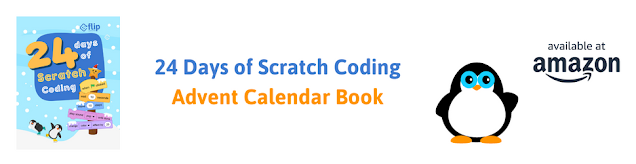
BLACK FRIDAY: Amazon Fire Kids Pro 10"
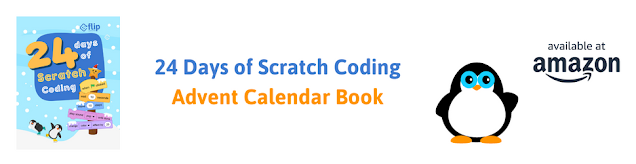
NEWS$show=/search/label/news
Here's where you'll find all the latest news about technology for children. We love to follow cool new inventions on Kickstarter and we hunt out all the latest announcements about tech toys and gadgets for the coming Christmas holidays. You'll also get our take on children's technology stories in the media.
REVIEWS$show=/search/label/review
Our kids technology product reviews are intended to help you work out whether a toy, gadget or kit is a good fit for your child or family.
There's lots of cool stuff available, but is it the right choice for the child or teenager that you are buying for?
We'll help you make the right choices and get the best value for money.
GIFT GUIDES$show=/search/label/gift%20guide
Parents, grandparents, aunts, uncles, and friends assemble. We create gift lists to help you make good choices for kids technology which helps them develop the right skills for the future. We research the best in Coding Toys and Games, Making / Craft Tools and Kits, STEM/STEAM related gifts, Programmable Robots, Electronics Kits and Gadgets for Tech Age Kids and Teens.
PROJECTS$show=/search/label/project
Get crafty with technology. Here we'll post all our ideas and projects using technology to get creative and making with kids. You'll find anything from making a lemon battery to a glow-in-the-dark Minecraft sword. Our projects are tried and tested on our own kids or at events we run, so we are sure you can have a go at home with your kids. Some of our projects use specific tech gadgets which we provide links for you to purchase.
STEM$show=/search/label/stem
STEM stands for Science, Technology, Engineering, and Mathematics. In recent years there is an increased focus in these areas of study. We like to include Art and Design too, so we often talk about STEAM (A stands for Art). At Tech Age Kids we believe Coding is a new literacy and children need to understand how technology works, practice making skills and grow in their curiosity to make a better future for us all.
CODING$show=/search/label/coding
Coding is increasingly being recognised as an important skill for children to learn. Some will learn to code at school or at a coding club, but it's brilliant if they get support at home too.
ELECTRONICS$show=/search/label/electronics
We think it's really important for kids to get hands-on with electronics and learn how to make circuits and write code to control hardware.
Younger kids can start with conductive playdough. For kids who like to combine craft and tech, littleBits are fab. And we love SAM Labs wireless electronics components for making it easy for kids to make Internet of Things inventions.
Lots of electronics kits for kids have support for the Arduino microprocessor environment. The DuinoKit Jr is one of our favourites. Arduino is a fab skill for older kids and teens to develop.
ROBOTICS$show=/search/label/robotics
We love robots at Tech Age Kids, especially programmable ones. We've got lots of them and write reviews and projects that use them.
Our programmable robots for kids buying guide is a good place to start if you're not sure what's available.
Roby the mBot Meccano robot dog is one of our popular projects and has been with us to lots of events. Our Ozobot LEGO trailer is fab for kids who love LEGO and robots.
MAKING AND CRAFT$show=/search/label/making
We're advocates of the creative use of technology, but this needs to be balanced with developing physical skills such as papercraft, woodwork, clay modelling, technical drawing and soldering. If children don't develop these skills as they grow up then physical making projects can become frustrating rather than fun.
The Maker Community uses the term 'making' as a broad term to include all sorts of artisan skills or craft activities. Being able to make things can lead to life-long hobbies or even careers. It's a great feeling to be able to take a project from an idea in your head to a real object that does something.
We're particularly interested to explore products that combine maker skills with tech skills such as electronics but others focus purely on the physical making skills that are still important to modern making.
SAM Labs' wireless electronics components allow you to make interactive projects without the tedious parts. You just charge up the components, attach them to projects and wire them together using graphical software. This simple approach means that SAM Labs' is accessible to older kids, tweens and teens as well as less-technically skilled families who still want to make cool stuff.
Disclaimer: We met up with SAM Labs at the London Toy Fair and they have sent us some of their kits and components to try out in our projects. The views in this article are our own.
SAM Labs Overview
Each SAM Labs component has a specific function. There are input SAMs like the button, light sensor, tilt sensor and proximity sensor, and output SAMs like the motor, servo and RGB LED.Unlike most electronics sets SAM Labs components don't need to be physically wired together. This is because each component has power, control and connectivity bundled into a small package. The components use Bluetooth for wireless communication.
SAMs are 'wired' together using graphical software. SAMs can also be connected to internet services such as twitter for Internet of Things style scenarios.
My kids are 7 and 9 so twitter integration isn't a priority for them just yet. Finding frustration free ways to add tech to their projects is definitely interesting though so that's where we'll focus our initial look at SAM Labs. (You should just be aware that there's more functionality available than we are looking at initially.)
With other electronics approaches, keeping everything physically (and electrically) connected can be a challenge. The idea of being able to put each component where it's needed is very appealing.
The SAM Hardware
 Most of the components are around 3cm square and 1cm high. The key electronics component is visible on top and a silicon cover protects the SAM and makes the component easier to work with.
Most of the components are around 3cm square and 1cm high. The key electronics component is visible on top and a silicon cover protects the SAM and makes the component easier to work with.Each SAM has a micro USB port for charging, the SAMs must be individually charged. We ended up with a few USB cables in a hub and swapped SAMs over after they has been used for a while. The sensors stay charged for much longer that the servo and motor as you would expect. It was a slight pain to have to charge the SAMs individually but not a big deal.
The SAMs turn green when fully charged but can be used before this if you can't wait! To turn a SAM on (or off) you have to press a tiny switch through the silicon cover. This is a bit awkward and my kids found it tricky.
There's nothing that particularly helps you to physically attach SAMs to projects but we've found that sticky tack and loom bands get you a long way! These approaches are reversible which is important as you'll want to reuse the SAMs in different projects.
Getting Started
SAM Labs have starter projects for the various kits which you get access to when you purchase them. The SAM Inventor and SAM Learn kits have multiple projects to help get you started. This is useful as it's good to work through some guided activities to find out what the technology can do.
Alternatively, it's pretty easy to just start wiring SAMs together as my 7 year old did.
Alternatively, it's pretty easy to just start wiring SAMs together as my 7 year old did.
The SAM Software
The SAM software was easy to install and it tells you when to put the bluetooth dongle into the computer (it's a shame that the dongle is needed, it's small and you need to be careful not to lose track of it.)
You can create an account and have your projects saved to the cloud which is very convenient. You can also view sample projects including those from the kits you have bought.
The software is graphical and you just drag SAMs and software components and wire them together.
The software is graphical and you just drag SAMs and software components and wire them together.
The software itself has some nice features such as being able to use 'Sleeping SAMs' which are components that you either don't have or don't have turned on at the moment - you can later drag a 'Live SAM' over the sleeping one.
Navigating around the software is a little clunky and there is room for improvement in future versions but the basics are straightforward.
Connecting to SAMs
The software automatically detects SAMs that are turned on and makes them ready to use. Everything went smoothly the first time we used it and it detected the SAMs that were turned on and my 7 year old was soon wiring things together.
We did find that sometimes SAMs would lose connectivity. The SAM FAQ has a few suggestions. Sometimes turning a SAM on and off gets it recognised, sometimes we found that dragging it off the work area and back on again did the trick (though it needed reconfiguring.) Sometimes we had to close SAM an open it again (which only takes a few seconds.) Mostly though everything just works and we didn't hit any situations where it took more that a few seconds to get everything working (and we were often using quite a few SAMs at the same time.)
Each SAM has an RGB LED inside (separate from the main LED on the light SAM.) The software is colour coded so that SAMs that are connected are the same colour in the software and their LED is set to the the same colour. This is very intuitive and makes it easy to understand how projects are connected, especially if you have multiple of the same SAM.
Basic Programming
The SAM Labs software uses a drag and drop node and connector model. Inputs are wired to outputs to trigger them and other behaviours can be added along the way.
This works well for the SAM components. It's good to expose kids to something other than graphical block or text based sequential coding.
"Mum, can I connect two things after the button?"
My 7 year old was quickly connecting blocks together and soon asked "Mum, can I connect two things after the button?" I told him to try it and he was pleased when it behaved as he expected: both components are triggered (or more if you like.)
The basic functionality is really straightforward to use. You can do quite a lot with inputs triggering outputs.
It really helps that the colours you see onscreen match the colours of the lights inside the SAMs. And the colours of connected SAMs are the same. It's really easy to see that pushing the button (which has a blue light) will control the servo (which also has a blue light.)
SAM also allows you to trigger sound effects on the PC where the software is running. The SAM software can plays sounds and includes a scream sound which was perfect here. We paired with a mini bluetooth speaker to allow the sound to come from within the castle. (We borrowed Roby's speaker for this project.)
The 'code' is a again very simple. When the door is opened more light reaches the light sensor and it triggers both the light module and the Sound Player app in the software.
To set the colour of the light you just double click and use the colour picker. The Sound Player app has some included sounds or you can upload your own.
It really helps that the colours you see onscreen match the colours of the lights inside the SAMs. And the colours of connected SAMs are the same. It's really easy to see that pushing the button (which has a blue light) will control the servo (which also has a blue light.)
Our First Mini Projects
When SAM Labs arrived my kids had been playing with Playmobil and had a huge Playmobil castle out. This was a perfect setting to try the SAMs out. It was my 7 year old who was around at the time (I'll write a separate post on what my 9 year old got up to with SAM Labs.)
We did three mini projects using SAMs all set in a Playmobil castle. Here's the result, read on to find out how we did it.
We did three mini projects using SAMs all set in a Playmobil castle. Here's the result, read on to find out how we did it.
SAM Labs Button and Servo Flag
The servo SAM was perfect for raising a flag at the top of the tower. We attached the flag using loom bands and set up a SAM button to toggle between the raised and lowered positions.
The 'code' for this mini-project is simple but powerful. If you wire the button directly to the servo then the servo will turn while the button is pressed. But my son wanted the flag to move from a down position to an up position. We found that we could add a toggle which would alternate the position between up and down on each button press. At first the flag wasn't straight when it was up, but by double-clicking on the servo we could easily adjust the angle of the up position until we got it right.
The SAM button to control the servo is over in another tower with no wires connecting the components. It could be much further away and still work.
 |
| Flag is raised/lowered when button is pressed |
SAM Labs Light Sensor and RGB LED
Next we tried a light sensor SAM on the inside of a door so that it could trigger a spooky green LED when the door was opened (the LED colour can be chosen with a graphical colour picker in the software.) |
| Spooky green light and sound effect when door opens |
SAM also allows you to trigger sound effects on the PC where the software is running. The SAM software can plays sounds and includes a scream sound which was perfect here. We paired with a mini bluetooth speaker to allow the sound to come from within the castle. (We borrowed Roby's speaker for this project.)
The 'code' is a again very simple. When the door is opened more light reaches the light sensor and it triggers both the light module and the Sound Player app in the software.
To set the colour of the light you just double click and use the colour picker. The Sound Player app has some included sounds or you can upload your own.
Note that the SAMs have less bright LEDs inside which are on even when the door is closed. You can turn these off in the software, but my son liked being able to see a reddish glow through the side window of the castle when the door was closed.
This time, instead of using a SAM module to trigger the vibration module we used a SAM software app which triggers when a key is pressed on the keyboard.
 |
| You can see that the green light is off when the door is closed. |
SAM Labs Vibration Motor
We found that a Playmobil figure fits nicely on the vibration SAM with a bit of sticky tack to temporarily hold it in place. The vibration motor always goes in the same direction so the figure just moves one way. The vibration SAM was turned on while the space key on the keyboard was pressed - this way it can be controlled accurately so the figure doesn't fall off!This time, instead of using a SAM module to trigger the vibration module we used a SAM software app which triggers when a key is pressed on the keyboard.
It was great not having to worry about wiring things together or to a battery pack or processor. Sticky tack and loom bands meant that we could quickly secure components and remove them after play.
Packaging
The SAM Labs packaging looks smart but we didn't find it useful for storing the SAMs away in between uses. It's too fiddly to open and close the packaging and the cardboard doesn't look like it would stand a lot of use.
A plastic toolbox is much more convenient for storage. Of course when you're using SAMs regularly then they will be in use in projects or on change, not packed away in a box. But it's good to have a home for them in between projects and when you're just trying things out. The SAMs are fairly small so you need to keep track of them.
Value for Money
SAM Labs isn't cheap. It's quite an investment. This reflects the wireless bluetooth and control capability that is in every single SAM. This is the feature that makes SAM Labs. It's also the one that makes it expensive!
The wireless feature really enables projects that would be difficult to do otherwise. It releases kids from having trailing wires and working out how to fix multiple components in a small place when they only really need the output component there (been there, done that!) For projects that need this flexibility SAM Labs makes alternatives seem clunky. It also opens up possibilities that you wouldn't bother trying with other technologies.
We've used a mini bluetooth speaker and a mini remote keyboard alongside SAM labs to achieve more with inexpensive components that we already have that work really well alongside the SAM components and can interact with the software.
The best kit for your family will depend on the kind of projects you want to make. If you want to use SAM Labs with under 10s then we like the SAM Labs Learn Kit. This includes a Servo which is easy to use and understand and gives kids a practical reason to learn about measuring angles in degrees! It's also got a colour RGB LED which is always a hit with kids. If you add in a bluetooth speaker or just use sound from a computer then you've got motion, light and sound and can create some really cool projects without too much complexity.
You can add other components like a light sensor or proximity sensor later.
Verdict
SAM Labs is a great technology for maker families to have around. It allows kids and tweens to quickly add electronics and IoT connectivity to their projects. Teens will enjoy building projects that interact with social media, and it's a practical way to prototype IoT projects for the whole family.
The wiring based graphical coding exposes kids to something other than sequential block-based languages. Doing simple things with SAM Labs is simple. We'll look at the scope for doing more complicated things in a future post.
SAM Labs is very accessible for beginners. It will appeal to a wide range of ages with younger makers working alongside parents on projects.
Which Kit for Getting Started?
You can add other components like a light sensor or proximity sensor later.

/fa-fire/ MONTH TRENDING$type=list
-
At Tech Age Kids we've been testing and writing about kids coding toys for over 10 years. This post is our round up of the current optio...
-
I asked my kids what they wanted to do, other than playing Minecraft, over a long weekend. Not that I didn't want them playing Minecraf...
-
The Google Interland web app is a brilliant tool to help children connect with the internet as a useful tool in a safe and positive way....
/fa-calendar/ RECENT$type=blogging$m=0$cate=0$sn=0$rm=0$c=3$va=0
- 2013
- 2023
- 3d printing
- 3DTin
- accessories
- activities
- adafruit
- advent calendar
- adventure games
- amazon
- amazon fire
- amazon prime
- android
- angry birds
- animation
- anki
- app
- app toy
- app toys
- appcessories
- apple
- apps
- arcbotics
- architecture
- arckit
- arduino
- art
- artificial intelligence
- astronauts
- astronomy
- augmented reality
- automaton
- awards
- battle bots
- battling robots
- bedtime
- big kids
- big tablets
- bigtrak
- bike
- binary
- birthday
- bitsbox
- black friday
- blockly
- blogging
- bloxels
- bluetooth
- board games
- book
- books
- boolean box
- breadboard
- bricks
- brixo
- buying guide
- camera
- cameras
- card game
- careers
- catroid
- celebration
- cellphone
- ces
- chemistry
- chess
- christmas
- circuit cubes
- circuit playground
- circuit scribe
- cleaning
- climbing
- code clubs
- code-a-pillar
- codebug
- coder
- coding
- cognitive learning
- communication
- comparison
- competition/challenges
- computational thinking
- computer
- computer games
- computer science
- computer vision
- computers
- computing
- conductive playdough
- connected toys
- construction
- conversational ai
- cozmo
- craft
- craft cutter
- creative thinking
- creativity
- crochet
- crowdfunding
- css
- cubs
- curiosity
- curious chip
- cyber monday
- dads
- data
- deals
- dens
- design
- design process
- design thinking
- digital parenting
- digital skills
- disability
- disney infinity
- dog tech
- dolls
- drawing
- drones
- duinokit
- earth day
- Easter
- ebooks
- eco
- edblocks
- edison
- edtech
- education
- egypt
- electricity
- electronic pets
- electronic toys
- electronics
- electronics kit
- electronics kits
- electtronics
- elementary
- elenco
- energy
- engineering
- entertainment
- ereader
- ereaders
- esafety
- escape the room
- event
- ewriter
- exercise
- family
- family tech
- fathers day
- Festival of Code
- fiction
- fire
- fitbit
- fitness
- fitness tracker
- flotilla
- flow charts
- flutterbye fairy
- flying
- force awakens
- force friday
- future
- gadgets
- games
- games console
- games consoles
- gaming
- gift guide
- gifts
- girls
- giveaway
- glow in the dark
- grace hopper
- grove
- hackaball
- hacksoton
- halloween
- halloween costumes
- hardware
- headphones
- health
- hexbug
- hexbug aquabots
- hexbug project
- high school
- history
- home
- home education
- homeschool
- hot toys
- hour of code
- html
- humanoid
- ICT
- in app purchasing
- indiegogo
- industry event
- innotab
- innotab 3
- innotab 3s
- internet access
- interviews
- invention
- ios
- IoT
- ipad
- ipad mini
- iphone
- jacquard
- japan
- java
- javascript
- k'nex
- k'nex robotics
- kano
- keyboard
- kickstarter
- kids
- kindle
- kindle fire
- kit
- kits
- kodu
- kubo
- label printer
- languages
- laptop
- laptops
- last minute
- leap motion
- leapfrog
- leappad
- leappad 2
- leappad ultra
- leappad2
- leapreader
- learning
- learning resources
- learning tablet
- learning tablets
- leds
- lego
- lego boost
- lego chain reactions
- lego mindstorms ev3
- lego power functions
- lego technic
- lego wedo
- let's start coding
- lights
- lightseekers
- little kids
- littlebits
- logiblocs
- logic
- logical thinking
- loom
- machines
- magnetic
- make it
- makeblock
- makedo
- maker
- makey makey
- making
- mardles
- mars
- mars rover
- marty
- math
- maths
- mbot
- mbot ranger
- me arm
- meccano
- meccanoid
- meccanoid 2.0
- merge vr
- mews
- michael faraday
- micro:bit
- microbit
- microcontroller
- microscope
- microsoft
- middle school
- miles kelly
- mindstorms
- minecraft
- minecraft mods
- mixed reality
- mobile
- modular electronics
- monsters university
- morse code
- mothers day
- motion capture
- motors
- mover kit
- movie
- movies
- mu
- mu toys
- munzee
- music
- my first robot
- national dog day
- nature
- new
- new year
- news
- news coding
- nikola tesla
- nintendo
- nintendo switch
- ohbot
- ollie
- on the web
- opinion
- origami
- osmo
- outdoors
- ouya
- ozobot
- papercraft
- paperwhite
- parental controls
- parenting
- parrot
- pc
- people
- pet tech
- pets
- phone
- photography
- photon
- physics
- pi day
- picks
- pimoroni
- pinoccio
- pixel kit
- pixelart
- play
- playstation 4
- plezmo
- pocket code
- pocket money
- pokemon
- pokemon go
- poll
- pre order
- pre-teens
- prehistory
- preschoolers
- primary
- printable
- products
- professor einstein
- programming
- project
- projects
- puzzles
- python
- racing
- raspberry pi
- reading
- reivew
- remote control
- research
- resource
- resources
- retro
- review
- rights
- robot
- robot dog
- robot fish
- robot wars
- ROBOTERRA
- roboticals
- robotics
- robots
- role models
- role play
- romo
- romotive
- root
- rover
- safety
- sam labs
- samuel morse
- sandbox
- schools
- science
- scratch
- scratchjr
- screen time
- screenless
- screens
- sensors
- servos
- simbrix
- skills
- skylanders
- skylanders superchargers
- skylanders swap force
- smart pens
- smartphone
- smartwatch
- snap circuits
- social media
- solar power
- soldering
- sonic pi
- sony koov
- sound
- space
- sparki
- speaker
- speech sythesis
- sphero
- sphero mini
- spider
- star wars
- stars
- STEAM
- stem
- stikbot
- stop motion
- stop motion studio
- storage
- story
- strawbees
- students
- subscription
- subscriptions
- sugru
- summer
- swift
- tablet
- tablets
- tangible coding
- tech
- tech age
- tech craft
- tech is bad
- tech is good
- tech toys
- tech will save us
- technology
- technology will save us
- teens
- teknikio
- tekno
- teksta
- tenka labs
- tesla
- textiles
- thames & kosmos
- the extraordinaires
- tim berners lee
- tinkercad
- tinybop
- toddlers
- toot-toot
- top pick
- touch
- toy
- toys
- travelling
- TTS
- TV
- tween
- tweens
- tynker
- typing
- ux
- vehicles
- videos
- view-master
- views
- virtual reality
- voice assistants
- voice recognition
- vr
- vtech
- web
- websites
- wifi
- wii
- wii u
- windows 8
- wonder workshop
- wowwee
- writing
- writing. education
- xbox one
- xyzprinting
/fa-dice/ RANDOM$type=blogging$m=0$cate=0$sn=0$rm=0$c=3$va=0$src=random-posts
- 2013
- 2023
- 3d printing
- 3DTin
- accessories
- activities
- adafruit
- advent calendar
- adventure games
- amazon
- amazon fire
- amazon prime
- android
- angry birds
- animation
- anki
- app
- app toy
- app toys
- appcessories
- apple
- apps
- arcbotics
- architecture
- arckit
- arduino
- art
- artificial intelligence
- astronauts
- astronomy
- augmented reality
- automaton
- awards
- battle bots
- battling robots
- bedtime
- big kids
- big tablets
- bigtrak
- bike
- binary
- birthday
- bitsbox
- black friday
- blockly
- blogging
- bloxels
- bluetooth
- board games
- book
- books
- boolean box
- breadboard
- bricks
- brixo
- buying guide
- camera
- cameras
- card game
- careers
- catroid
- celebration
- cellphone
- ces
- chemistry
- chess
- christmas
- circuit cubes
- circuit playground
- circuit scribe
- cleaning
- climbing
- code clubs
- code-a-pillar
- codebug
- coder
- coding
- cognitive learning
- communication
- comparison
- competition/challenges
- computational thinking
- computer
- computer games
- computer science
- computer vision
- computers
- computing
- conductive playdough
- connected toys
- construction
- conversational ai
- cozmo
- craft
- craft cutter
- creative thinking
- creativity
- crochet
- crowdfunding
- css
- cubs
- curiosity
- curious chip
- cyber monday
- dads
- data
- deals
- dens
- design
- design process
- design thinking
- digital parenting
- digital skills
- disability
- disney infinity
- dog tech
- dolls
- drawing
- drones
- duinokit
- earth day
- Easter
- ebooks
- eco
- edblocks
- edison
- edtech
- education
- egypt
- electricity
- electronic pets
- electronic toys
- electronics
- electronics kit
- electronics kits
- electtronics
- elementary
- elenco
- energy
- engineering
- entertainment
- ereader
- ereaders
- esafety
- escape the room
- event
- ewriter
- exercise
- family
- family tech
- fathers day
- Festival of Code
- fiction
- fire
- fitbit
- fitness
- fitness tracker
- flotilla
- flow charts
- flutterbye fairy
- flying
- force awakens
- force friday
- future
- gadgets
- games
- games console
- games consoles
- gaming
- gift guide
- gifts
- girls
- giveaway
- glow in the dark
- grace hopper
- grove
- hackaball
- hacksoton
- halloween
- halloween costumes
- hardware
- headphones
- health
- hexbug
- hexbug aquabots
- hexbug project
- high school
- history
- home
- home education
- homeschool
- hot toys
- hour of code
- html
- humanoid
- ICT
- in app purchasing
- indiegogo
- industry event
- innotab
- innotab 3
- innotab 3s
- internet access
- interviews
- invention
- ios
- IoT
- ipad
- ipad mini
- iphone
- jacquard
- japan
- java
- javascript
- k'nex
- k'nex robotics
- kano
- keyboard
- kickstarter
- kids
- kindle
- kindle fire
- kit
- kits
- kodu
- kubo
- label printer
- languages
- laptop
- laptops
- last minute
- leap motion
- leapfrog
- leappad
- leappad 2
- leappad ultra
- leappad2
- leapreader
- learning
- learning resources
- learning tablet
- learning tablets
- leds
- lego
- lego boost
- lego chain reactions
- lego mindstorms ev3
- lego power functions
- lego technic
- lego wedo
- let's start coding
- lights
- lightseekers
- little kids
- littlebits
- logiblocs
- logic
- logical thinking
- loom
- machines
- magnetic
- make it
- makeblock
- makedo
- maker
- makey makey
- making
- mardles
- mars
- mars rover
- marty
- math
- maths
- mbot
- mbot ranger
- me arm
- meccano
- meccanoid
- meccanoid 2.0
- merge vr
- mews
- michael faraday
- micro:bit
- microbit
- microcontroller
- microscope
- microsoft
- middle school
- miles kelly
- mindstorms
- minecraft
- minecraft mods
- mixed reality
- mobile
- modular electronics
- monsters university
- morse code
- mothers day
- motion capture
- motors
- mover kit
- movie
- movies
- mu
- mu toys
- munzee
- music
- my first robot
- national dog day
- nature
- new
- new year
- news
- news coding
- nikola tesla
- nintendo
- nintendo switch
- ohbot
- ollie
- on the web
- opinion
- origami
- osmo
- outdoors
- ouya
- ozobot
- papercraft
- paperwhite
- parental controls
- parenting
- parrot
- pc
- people
- pet tech
- pets
- phone
- photography
- photon
- physics
- pi day
- picks
- pimoroni
- pinoccio
- pixel kit
- pixelart
- play
- playstation 4
- plezmo
- pocket code
- pocket money
- pokemon
- pokemon go
- poll
- pre order
- pre-teens
- prehistory
- preschoolers
- primary
- printable
- products
- professor einstein
- programming
- project
- projects
- puzzles
- python
- racing
- raspberry pi
- reading
- reivew
- remote control
- research
- resource
- resources
- retro
- review
- rights
- robot
- robot dog
- robot fish
- robot wars
- ROBOTERRA
- roboticals
- robotics
- robots
- role models
- role play
- romo
- romotive
- root
- rover
- safety
- sam labs
- samuel morse
- sandbox
- schools
- science
- scratch
- scratchjr
- screen time
- screenless
- screens
- sensors
- servos
- simbrix
- skills
- skylanders
- skylanders superchargers
- skylanders swap force
- smart pens
- smartphone
- smartwatch
- snap circuits
- social media
- solar power
- soldering
- sonic pi
- sony koov
- sound
- space
- sparki
- speaker
- speech sythesis
- sphero
- sphero mini
- spider
- star wars
- stars
- STEAM
- stem
- stikbot
- stop motion
- stop motion studio
- storage
- story
- strawbees
- students
- subscription
- subscriptions
- sugru
- summer
- swift
- tablet
- tablets
- tangible coding
- tech
- tech age
- tech craft
- tech is bad
- tech is good
- tech toys
- tech will save us
- technology
- technology will save us
- teens
- teknikio
- tekno
- teksta
- tenka labs
- tesla
- textiles
- thames & kosmos
- the extraordinaires
- tim berners lee
- tinkercad
- tinybop
- toddlers
- toot-toot
- top pick
- touch
- toy
- toys
- travelling
- TTS
- TV
- tween
- tweens
- tynker
- typing
- ux
- vehicles
- videos
- view-master
- views
- virtual reality
- voice assistants
- voice recognition
- vr
- vtech
- web
- websites
- wifi
- wii
- wii u
- windows 8
- wonder workshop
- wowwee
- writing
- writing. education
- xbox one
- xyzprinting




















