Top Brands: Sphero - Wonder Workshop - Makeblock - Amazon Kids
BLACK FRIDAY: Amazon Fire Kids Pro 10"
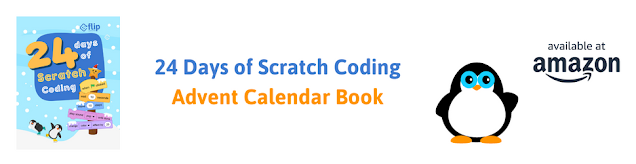
BLACK FRIDAY: Amazon Fire Kids Pro 10"
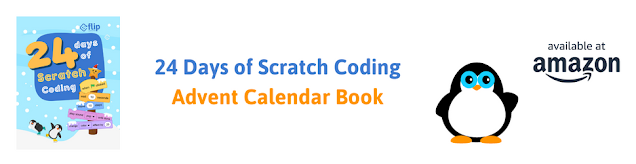
NEWS$show=/search/label/news
Here's where you'll find all the latest news about technology for children. We love to follow cool new inventions on Kickstarter and we hunt out all the latest announcements about tech toys and gadgets for the coming Christmas holidays. You'll also get our take on children's technology stories in the media.
REVIEWS$show=/search/label/review
Our kids technology product reviews are intended to help you work out whether a toy, gadget or kit is a good fit for your child or family.
There's lots of cool stuff available, but is it the right choice for the child or teenager that you are buying for?
We'll help you make the right choices and get the best value for money.
GIFT GUIDES$show=/search/label/gift%20guide
Parents, grandparents, aunts, uncles, and friends assemble. We create gift lists to help you make good choices for kids technology which helps them develop the right skills for the future. We research the best in Coding Toys and Games, Making / Craft Tools and Kits, STEM/STEAM related gifts, Programmable Robots, Electronics Kits and Gadgets for Tech Age Kids and Teens.
PROJECTS$show=/search/label/project
Get crafty with technology. Here we'll post all our ideas and projects using technology to get creative and making with kids. You'll find anything from making a lemon battery to a glow-in-the-dark Minecraft sword. Our projects are tried and tested on our own kids or at events we run, so we are sure you can have a go at home with your kids. Some of our projects use specific tech gadgets which we provide links for you to purchase.
STEM$show=/search/label/stem
STEM stands for Science, Technology, Engineering, and Mathematics. In recent years there is an increased focus in these areas of study. We like to include Art and Design too, so we often talk about STEAM (A stands for Art). At Tech Age Kids we believe Coding is a new literacy and children need to understand how technology works, practice making skills and grow in their curiosity to make a better future for us all.
CODING$show=/search/label/coding
Coding is increasingly being recognised as an important skill for children to learn. Some will learn to code at school or at a coding club, but it's brilliant if they get support at home too.
ELECTRONICS$show=/search/label/electronics
We think it's really important for kids to get hands-on with electronics and learn how to make circuits and write code to control hardware.
Younger kids can start with conductive playdough. For kids who like to combine craft and tech, littleBits are fab. And we love SAM Labs wireless electronics components for making it easy for kids to make Internet of Things inventions.
Lots of electronics kits for kids have support for the Arduino microprocessor environment. The DuinoKit Jr is one of our favourites. Arduino is a fab skill for older kids and teens to develop.
ROBOTICS$show=/search/label/robotics
We love robots at Tech Age Kids, especially programmable ones. We've got lots of them and write reviews and projects that use them.
Our programmable robots for kids buying guide is a good place to start if you're not sure what's available.
Roby the mBot Meccano robot dog is one of our popular projects and has been with us to lots of events. Our Ozobot LEGO trailer is fab for kids who love LEGO and robots.
MAKING AND CRAFT$show=/search/label/making
We're advocates of the creative use of technology, but this needs to be balanced with developing physical skills such as papercraft, woodwork, clay modelling, technical drawing and soldering. If children don't develop these skills as they grow up then physical making projects can become frustrating rather than fun.
The Maker Community uses the term 'making' as a broad term to include all sorts of artisan skills or craft activities. Being able to make things can lead to life-long hobbies or even careers. It's a great feeling to be able to take a project from an idea in your head to a real object that does something.
We're particularly interested to explore products that combine maker skills with tech skills such as electronics but others focus purely on the physical making skills that are still important to modern making.
Pimoroni Flotilla is a plug and play electronics platform for the Raspberry Pi. It looks gorgeous and has a fantastic range of components. Flotilla was a Kickstarter project which has recently delivered on the hardware. As we found out, the software, documentation and projects parts of Flotilla are still under development.
Flotilla is described as 'friendly electronics.' It uses bright colours and cute graphics to appeal to a younger audience. My kids are 7 and 9 and this looks like just the right thing to allow them to be more independent with electronics projects. There's no soldering or breadboard or GPIO to worry about. Just an appealing main board, lots of input and output boards connected via USB cables and cute projects to build.
We backed the Flotilla Kickstarter and chose the Mega Treasure Chest. While others who chose smaller rewards got their Flotilla sets sooner, we had to wait a lot longer. We weren't impressed with this. We're quite prepared for delays when we back a crowdfunded project, but what is annoying is when those who pledge the most have to wait the longest. Not cool.
Anyway, it has finally arrived and we'll put our annoyance at having to wait aside.
The Flotilla Treasure Chest looks great and we were really impressed with the amount of hardware that is included as well as extra bits for building projects.
Flotilla Hardware
The main Flotilla board, the dock, is rather lovely. It's on a round PCB with a piece of clear laser-cut acrylic on top. This protects the device without hiding the electronics and makes the board feel more substantial. Oh and it's got a cool octopus on it. Ah we get it - you can add up to eight input/output component via cables.
The individual components are all mounted on brightly coloured PCBs. Friendly electronics indeed.
Our only real complaint is that the USB cables connecting the module to the dock are inflexible and we found ourselves fighting them to get them to go where we wanted in projects.
The USB cables do have an anchor symbol so you can tell which way up they go which is really useful. There are a variety of lengths of cable and some have the anchors at both ends on the same side, and some on the opposite side which does help a bit with positioning.
Our only real complaint is that the USB cables connecting the module to the dock are inflexible and we found ourselves fighting them to get them to go where we wanted in projects.
The USB cables do have an anchor symbol so you can tell which way up they go which is really useful. There are a variety of lengths of cable and some have the anchors at both ends on the same side, and some on the opposite side which does help a bit with positioning.
Getting Started
You plug your Flotilla main board into a Raspberry Pi and then install some software (instructions included in the box.)
Then you use the Flotilla Rockpool graphical software to program Flotilla. You can either run Rockpool on the Pi itself. Or run it in a browser on a computer on the same network.
Installation was painless.
Installation was painless.
Rockpool Software
It's clear from the Kickstarter project updates and the forums that development is ongoing. But we've got a lovely box of hardware and wanted to get using it.
We love the convenience of browser-based software. We pointed a web browser at the Rockpool software, connected to Flotilla over the network. Light came on everything worked fine hardware-wise. Nice ocean backdrop to the software.
We could do this from a desktop computer or from the kids tablets. Awesome!
We could do this from a desktop computer or from the kids tablets. Awesome!
Then we were utterly baffled. I clicked on a few things and could change the colour of the LEDs on the Rainbow module but I didn't understand how I could connect that to any logic. Hmm. Completely non-obvious out of the box. There's not even any hover help to explain things. (Contrast with our experience with SAM Labs where my 7 year old was quickly connecting inputs and outputs without any guidance.)
OK. Looks like we'll need the Cookbook - a set of examples for Flotilla. I loaded up the Cookbook in the browser. It detects the connected modules (Touch Board and Rainbow) and shows the compatible recipes. I choose the mood light. It works. I expected to see a project using the same approach as the Rockpool software, but it just seems to be the end result. Very pretty, but I'm none the wiser on how to create projects.
OK, back to Rockpool. So we get that it's inputs on the left and outputs on the right and stuff to transform it in the middle.
We managed to connect the Touch input to the Rainbow output so that buttons 1-3 set the colour of the Rainbow LEDs. We can't see how to control the LEDs on the Rainbow individually, just all at the same time.
It does work though. Pressing 1 on the touch pad makes the LEDs go green. Pressing 2 makes them go blue and pressing 3 makes them go red. Touching two of the touchpads results in both channels being set so you get colour mixing.
It does work though. Pressing 1 on the touch pad makes the LEDs go green. Pressing 2 makes them go blue and pressing 3 makes them go red. Touching two of the touchpads results in both channels being set so you get colour mixing.
Then we found some Flotilla documentation. Which has a similar example, but puts a Toggle in so you can toggle each colour channel on and off.
Unfortunately the documentation stops there so we're not much further forward.
Looks like I'll have to put some effort in. This certainly isn't something that the kids can just get on with ... yet.
There's a Weather Station recipe in the Cookbook which worked fine, but there's no 'see inside' capability so you can't recreate it in Rockpool.
Rockpool ShipShape
We found the current release of the Rockpool software utterly baffling. The Kickstarter update from Feb 12th says Pimoroni are working on a "simpler, saner Rockpool." Sounds good to us!
We found that there's a pre-release version of the upcoming Flotilla Shipshape release available so we decided to give that a try. (It's not ready for general use, so less technical users might want to wait, there's no guarantee that the current build will be working at any time.)
It's not much different other than visually. It does hint that a Load/Save feature is coming which is really important when kids have put time into building a project.
Simple programs are simple-ish
Once we'd understood the basic inputs on the left, outputs on the right approach we could create simple things pretty quickly. But the complexity that's there for more complex flows meant that this wasn't really intuitive.But being able to just connect a light-sensor to a 7 digit output to create a light meter without having to write code is very convenient. It means that kids can focus on the hardware side of a project.
To create the light meter, all we had to do was connect up the modules we wanted to use:
And then connect them up in Rockpool:
We had fun trying to get the light to register 314 for pi day :-)
Harder programs are well, much harder
Rockpool seems to support a signal-processing paradigm, but that's not really what I want for building interactive project with kids. There is good reason for offering something different to a procedural language, putting stuff in forever loops doesn't seem right either.
I wanted to create a Weather Station in Rockpool where the Touch can be used to switch the Number display between Temperature, Barometric Pressure (both of which are measured by the Barometer) and Light.
I did something close, but in a really convoluted way which I couldn't explain to my kids and which they certainly wouldn't be able to create. And it's not how I'd want to express this kind of logic.
Rockpool just doesn't seem to have the right constructs for building kids projects with sensors and outputs. It's probably okay for building a music synthesizer or drawing robot where you want to mathematically combine inputs to produce output signals.
Rockpool just doesn't seem to have the right constructs for building kids projects with sensors and outputs. It's probably okay for building a music synthesizer or drawing robot where you want to mathematically combine inputs to produce output signals.
The hardware part seems to work really well. The software and documentation aren't ready for kids yet.
At least we don't feel so bad that we had to wait longer than others to get our kits. Everyone is still waiting for the software. And that's fine for a crowdfunded project.
Alternative Software
We were really taken with the idea of graphical browser-based software for Flotilla when we backed the Kickstarter campaign. It works really well to have the Pi just sitting on the network without the need to attach a screen. Having the Pi connected to the network and then using a tablet to program it would just be ideal. We'd really like to see Rockpool turn into something usable. We're not ready to give up on that approach at all.
However, there are some possible alternatives:
- There is a Python API but we haven't looked at that yet as it was the graphical Rockpool software that we wanted to use with our young kids who couldn't type quickly enough for a text-based language. As is the way with Kickstarter projects that take a while to deliver, my older son in now 9 and has done a bit of Python coding so we'll definitely be taking a look at this.
- There's also Sniff support (a Scratch-like but textual language.) We're not in a hurry for our kids to move on from Scratch.
- Scratch support is also being discussed for Flotilla. To run on the Pi this would need to be the old Scratch 1.4 though. My kids are used to controlling hardware from Scratch 2 (particularly using mBlock with the excellent mBot robot kit) and aren't really keen to go back to 1.4. And we love that Rockpool is browser based. We'd really like to control Flotilla from Scratch 2 in the browser.
Projects
The box says "Includes over 20 projects." There are laser cut components for projects and some cards too with mention of a Diorama, but we can't find any information on the projects. The campaign update says the projects are being worked on.
I don't really want to work out how to do the projects myself as I want my kids to have the experience of following the instructions.
I hope we'll get step-by-step instructions for creating the code for the projects, not just Cookbook finished projects where you just have to plug in the hardware. This will also help to make sure that Rockpool is suitable for real kid-friendly projects.
I don't really want to work out how to do the projects myself as I want my kids to have the experience of following the instructions.
I hope we'll get step-by-step instructions for creating the code for the projects, not just Cookbook finished projects where you just have to plug in the hardware. This will also help to make sure that Rockpool is suitable for real kid-friendly projects.
Packaging
OK, we're a bit obsessed by packaging and storage here at Tech Age Kids. It's so important to be able to find all the bits of a set when you need them.
Flotilla is among the best we've seen on this score. The packaging is absolutely gorgeous with its sea theme, bright colours and a touch of whimsy in the labelling.
The cardboard box is sturdy and can be used for storage and it has a magnetic snap closure. Yep, we're suckers for magnetic closures. When you're trying to encourage kids to keep stuff tidy it makes all the difference when they don't have to fight with tricky flaps.
We imagine we'll get rid of the internal cardboard inserts after a while. They do a good job of identifying what and where everything is to start with but are a bit fiddly for regular use. We might replace them with some small plastic boxes in the future. Then there will be more space in the box for small projects and to store a Raspberry Pi to use with the set.
Verdict
The Flotilla hardware is beautiful and works really well.
The planned projects look really fantastic and the parts were included in our treasure box. My kids love creative making projects that combine electronics and crafts so Rockpool and the Flotilla projects look like just the right thing for them. We're looking forward to having the instructions. They will want to customize the code though so I hope the projects include that rather than just providing black-box recipes in the Cookbook.
The Flotilla Rockpool software isn't ready for general use yet but it is still under development. Rockpool needs to be able to express kid-friendly projects in a way that kids can understand and easily create.
The software and the project documentation is still a work in progress. For the things I did manage to do with Rockpool, the hardware worked perfectly and it's fantastic not having to worry about pins, ports and timing. Being able to run the software on a tablet and connect to a Pi on the network is awesome. There's just not enough guidance or flexibility there yet.
This isn't like a review of a finished product. We've got loads cool hardware that is really simple to connect together. And we're really looking forward to getting the 20 projects. Actually it will be quite nice if they appear gradually to draw the kids back to Flotilla and expand their knowledge.
We're enjoying the Kickstarter voyage with Flotilla. We'll just wait in port for a while until the pirates can provide us with more treasure maps.
Link: Flotilla @ Pimoroni
This isn't like a review of a finished product. We've got loads cool hardware that is really simple to connect together. And we're really looking forward to getting the 20 projects. Actually it will be quite nice if they appear gradually to draw the kids back to Flotilla and expand their knowledge.
We're enjoying the Kickstarter voyage with Flotilla. We'll just wait in port for a while until the pirates can provide us with more treasure maps.
- Don't forget to check our Flipboard magazine on crowdfunded kid tech
Link: Flotilla @ Pimoroni

/fa-fire/ MONTH TRENDING$type=list
-
The Google Interland web app is a brilliant tool to help children connect with the internet as a useful tool in a safe and positive way....
-
We love Rory's Story Cubes because it develops creative problem solving and story-telling skills. So when we came across another prod...
-
At Tech Age Kids we've been testing and writing about kids coding toys for over 10 years. This post is our round up of the current optio...
/fa-calendar/ RECENT$type=blogging$m=0$cate=0$sn=0$rm=0$c=3$va=0
- 2013
- 2023
- 3d printing
- 3DTin
- accessories
- activities
- adafruit
- advent calendar
- adventure games
- amazon
- amazon fire
- amazon prime
- android
- angry birds
- animation
- anki
- app
- app toy
- app toys
- appcessories
- apple
- apps
- arcbotics
- architecture
- arckit
- arduino
- art
- artificial intelligence
- astronauts
- astronomy
- augmented reality
- automaton
- awards
- battle bots
- battling robots
- bedtime
- big kids
- big tablets
- bigtrak
- bike
- binary
- birthday
- bitsbox
- black friday
- blockly
- blogging
- bloxels
- bluetooth
- board games
- book
- books
- boolean box
- breadboard
- bricks
- brixo
- buying guide
- camera
- cameras
- card game
- careers
- catroid
- celebration
- cellphone
- ces
- chemistry
- chess
- christmas
- circuit cubes
- circuit playground
- circuit scribe
- cleaning
- climbing
- code clubs
- code-a-pillar
- codebug
- coder
- coding
- cognitive learning
- communication
- comparison
- competition/challenges
- computational thinking
- computer
- computer games
- computer science
- computer vision
- computers
- computing
- conductive playdough
- connected toys
- construction
- conversational ai
- cozmo
- craft
- craft cutter
- creative thinking
- creativity
- crochet
- crowdfunding
- css
- cubs
- curiosity
- curious chip
- cyber monday
- dads
- data
- deals
- dens
- design
- design process
- design thinking
- digital parenting
- digital skills
- disability
- disney infinity
- dog tech
- dolls
- drawing
- drones
- duinokit
- earth day
- Easter
- ebooks
- eco
- edblocks
- edison
- edtech
- education
- egypt
- electricity
- electronic pets
- electronic toys
- electronics
- electronics kit
- electronics kits
- electtronics
- elementary
- elenco
- energy
- engineering
- entertainment
- ereader
- ereaders
- esafety
- escape the room
- event
- ewriter
- exercise
- family
- family tech
- fathers day
- Festival of Code
- fiction
- fire
- fitbit
- fitness
- fitness tracker
- flotilla
- flow charts
- flutterbye fairy
- flying
- force awakens
- force friday
- future
- gadgets
- games
- games console
- games consoles
- gaming
- gift guide
- gifts
- girls
- giveaway
- glow in the dark
- grace hopper
- grove
- hackaball
- hacksoton
- halloween
- halloween costumes
- hardware
- headphones
- health
- hexbug
- hexbug aquabots
- hexbug project
- high school
- history
- home
- home education
- homeschool
- hot toys
- hour of code
- html
- humanoid
- ICT
- in app purchasing
- indiegogo
- industry event
- innotab
- innotab 3
- innotab 3s
- internet access
- interviews
- invention
- ios
- IoT
- ipad
- ipad mini
- iphone
- jacquard
- japan
- java
- javascript
- k'nex
- k'nex robotics
- kano
- keyboard
- kickstarter
- kids
- kindle
- kindle fire
- kit
- kits
- kodu
- kubo
- label printer
- languages
- laptop
- laptops
- last minute
- leap motion
- leapfrog
- leappad
- leappad 2
- leappad ultra
- leappad2
- leapreader
- learning
- learning resources
- learning tablet
- learning tablets
- leds
- lego
- lego boost
- lego chain reactions
- lego mindstorms ev3
- lego power functions
- lego technic
- lego wedo
- let's start coding
- lights
- lightseekers
- little kids
- littlebits
- logiblocs
- logic
- logical thinking
- loom
- machines
- magnetic
- make it
- makeblock
- makedo
- maker
- makey makey
- making
- mardles
- mars
- mars rover
- marty
- math
- maths
- mbot
- mbot ranger
- me arm
- meccano
- meccanoid
- meccanoid 2.0
- merge vr
- mews
- michael faraday
- micro:bit
- microbit
- microcontroller
- microscope
- microsoft
- middle school
- miles kelly
- mindstorms
- minecraft
- minecraft mods
- mixed reality
- mobile
- modular electronics
- monsters university
- morse code
- mothers day
- motion capture
- motors
- mover kit
- movie
- movies
- mu
- mu toys
- munzee
- music
- my first robot
- national dog day
- nature
- new
- new year
- news
- news coding
- nikola tesla
- nintendo
- nintendo switch
- ohbot
- ollie
- on the web
- opinion
- origami
- osmo
- outdoors
- ouya
- ozobot
- papercraft
- paperwhite
- parental controls
- parenting
- parrot
- pc
- people
- pet tech
- pets
- phone
- photography
- photon
- physics
- pi day
- picks
- pimoroni
- pinoccio
- pixel kit
- pixelart
- play
- playstation 4
- plezmo
- pocket code
- pocket money
- pokemon
- pokemon go
- poll
- pre order
- pre-teens
- prehistory
- preschoolers
- primary
- printable
- products
- professor einstein
- programming
- project
- projects
- puzzles
- python
- racing
- raspberry pi
- reading
- reivew
- remote control
- research
- resource
- resources
- retro
- review
- rights
- robot
- robot dog
- robot fish
- robot wars
- ROBOTERRA
- roboticals
- robotics
- robots
- role models
- role play
- romo
- romotive
- root
- rover
- safety
- sam labs
- samuel morse
- sandbox
- schools
- science
- scratch
- scratchjr
- screen time
- screenless
- screens
- sensors
- servos
- simbrix
- skills
- skylanders
- skylanders superchargers
- skylanders swap force
- smart pens
- smartphone
- smartwatch
- snap circuits
- social media
- solar power
- soldering
- sonic pi
- sony koov
- sound
- space
- sparki
- speaker
- speech sythesis
- sphero
- sphero mini
- spider
- star wars
- stars
- STEAM
- stem
- stikbot
- stop motion
- stop motion studio
- storage
- story
- strawbees
- students
- subscription
- subscriptions
- sugru
- summer
- swift
- tablet
- tablets
- tangible coding
- tech
- tech age
- tech craft
- tech is bad
- tech is good
- tech toys
- tech will save us
- technology
- technology will save us
- teens
- teknikio
- tekno
- teksta
- tenka labs
- tesla
- textiles
- thames & kosmos
- the extraordinaires
- tim berners lee
- tinkercad
- tinybop
- toddlers
- toot-toot
- top pick
- touch
- toy
- toys
- travelling
- TTS
- TV
- tween
- tweens
- tynker
- typing
- ux
- vehicles
- videos
- view-master
- views
- virtual reality
- voice assistants
- voice recognition
- vr
- vtech
- web
- websites
- wifi
- wii
- wii u
- windows 8
- wonder workshop
- wowwee
- writing
- writing. education
- xbox one
- xyzprinting
/fa-dice/ RANDOM$type=blogging$m=0$cate=0$sn=0$rm=0$c=3$va=0$src=random-posts
- 2013
- 2023
- 3d printing
- 3DTin
- accessories
- activities
- adafruit
- advent calendar
- adventure games
- amazon
- amazon fire
- amazon prime
- android
- angry birds
- animation
- anki
- app
- app toy
- app toys
- appcessories
- apple
- apps
- arcbotics
- architecture
- arckit
- arduino
- art
- artificial intelligence
- astronauts
- astronomy
- augmented reality
- automaton
- awards
- battle bots
- battling robots
- bedtime
- big kids
- big tablets
- bigtrak
- bike
- binary
- birthday
- bitsbox
- black friday
- blockly
- blogging
- bloxels
- bluetooth
- board games
- book
- books
- boolean box
- breadboard
- bricks
- brixo
- buying guide
- camera
- cameras
- card game
- careers
- catroid
- celebration
- cellphone
- ces
- chemistry
- chess
- christmas
- circuit cubes
- circuit playground
- circuit scribe
- cleaning
- climbing
- code clubs
- code-a-pillar
- codebug
- coder
- coding
- cognitive learning
- communication
- comparison
- competition/challenges
- computational thinking
- computer
- computer games
- computer science
- computer vision
- computers
- computing
- conductive playdough
- connected toys
- construction
- conversational ai
- cozmo
- craft
- craft cutter
- creative thinking
- creativity
- crochet
- crowdfunding
- css
- cubs
- curiosity
- curious chip
- cyber monday
- dads
- data
- deals
- dens
- design
- design process
- design thinking
- digital parenting
- digital skills
- disability
- disney infinity
- dog tech
- dolls
- drawing
- drones
- duinokit
- earth day
- Easter
- ebooks
- eco
- edblocks
- edison
- edtech
- education
- egypt
- electricity
- electronic pets
- electronic toys
- electronics
- electronics kit
- electronics kits
- electtronics
- elementary
- elenco
- energy
- engineering
- entertainment
- ereader
- ereaders
- esafety
- escape the room
- event
- ewriter
- exercise
- family
- family tech
- fathers day
- Festival of Code
- fiction
- fire
- fitbit
- fitness
- fitness tracker
- flotilla
- flow charts
- flutterbye fairy
- flying
- force awakens
- force friday
- future
- gadgets
- games
- games console
- games consoles
- gaming
- gift guide
- gifts
- girls
- giveaway
- glow in the dark
- grace hopper
- grove
- hackaball
- hacksoton
- halloween
- halloween costumes
- hardware
- headphones
- health
- hexbug
- hexbug aquabots
- hexbug project
- high school
- history
- home
- home education
- homeschool
- hot toys
- hour of code
- html
- humanoid
- ICT
- in app purchasing
- indiegogo
- industry event
- innotab
- innotab 3
- innotab 3s
- internet access
- interviews
- invention
- ios
- IoT
- ipad
- ipad mini
- iphone
- jacquard
- japan
- java
- javascript
- k'nex
- k'nex robotics
- kano
- keyboard
- kickstarter
- kids
- kindle
- kindle fire
- kit
- kits
- kodu
- kubo
- label printer
- languages
- laptop
- laptops
- last minute
- leap motion
- leapfrog
- leappad
- leappad 2
- leappad ultra
- leappad2
- leapreader
- learning
- learning resources
- learning tablet
- learning tablets
- leds
- lego
- lego boost
- lego chain reactions
- lego mindstorms ev3
- lego power functions
- lego technic
- lego wedo
- let's start coding
- lights
- lightseekers
- little kids
- littlebits
- logiblocs
- logic
- logical thinking
- loom
- machines
- magnetic
- make it
- makeblock
- makedo
- maker
- makey makey
- making
- mardles
- mars
- mars rover
- marty
- math
- maths
- mbot
- mbot ranger
- me arm
- meccano
- meccanoid
- meccanoid 2.0
- merge vr
- mews
- michael faraday
- micro:bit
- microbit
- microcontroller
- microscope
- microsoft
- middle school
- miles kelly
- mindstorms
- minecraft
- minecraft mods
- mixed reality
- mobile
- modular electronics
- monsters university
- morse code
- mothers day
- motion capture
- motors
- mover kit
- movie
- movies
- mu
- mu toys
- munzee
- music
- my first robot
- national dog day
- nature
- new
- new year
- news
- news coding
- nikola tesla
- nintendo
- nintendo switch
- ohbot
- ollie
- on the web
- opinion
- origami
- osmo
- outdoors
- ouya
- ozobot
- papercraft
- paperwhite
- parental controls
- parenting
- parrot
- pc
- people
- pet tech
- pets
- phone
- photography
- photon
- physics
- pi day
- picks
- pimoroni
- pinoccio
- pixel kit
- pixelart
- play
- playstation 4
- plezmo
- pocket code
- pocket money
- pokemon
- pokemon go
- poll
- pre order
- pre-teens
- prehistory
- preschoolers
- primary
- printable
- products
- professor einstein
- programming
- project
- projects
- puzzles
- python
- racing
- raspberry pi
- reading
- reivew
- remote control
- research
- resource
- resources
- retro
- review
- rights
- robot
- robot dog
- robot fish
- robot wars
- ROBOTERRA
- roboticals
- robotics
- robots
- role models
- role play
- romo
- romotive
- root
- rover
- safety
- sam labs
- samuel morse
- sandbox
- schools
- science
- scratch
- scratchjr
- screen time
- screenless
- screens
- sensors
- servos
- simbrix
- skills
- skylanders
- skylanders superchargers
- skylanders swap force
- smart pens
- smartphone
- smartwatch
- snap circuits
- social media
- solar power
- soldering
- sonic pi
- sony koov
- sound
- space
- sparki
- speaker
- speech sythesis
- sphero
- sphero mini
- spider
- star wars
- stars
- STEAM
- stem
- stikbot
- stop motion
- stop motion studio
- storage
- story
- strawbees
- students
- subscription
- subscriptions
- sugru
- summer
- swift
- tablet
- tablets
- tangible coding
- tech
- tech age
- tech craft
- tech is bad
- tech is good
- tech toys
- tech will save us
- technology
- technology will save us
- teens
- teknikio
- tekno
- teksta
- tenka labs
- tesla
- textiles
- thames & kosmos
- the extraordinaires
- tim berners lee
- tinkercad
- tinybop
- toddlers
- toot-toot
- top pick
- touch
- toy
- toys
- travelling
- TTS
- TV
- tween
- tweens
- tynker
- typing
- ux
- vehicles
- videos
- view-master
- views
- virtual reality
- voice assistants
- voice recognition
- vr
- vtech
- web
- websites
- wifi
- wii
- wii u
- windows 8
- wonder workshop
- wowwee
- writing
- writing. education
- xbox one
- xyzprinting

















