Top Brands: Sphero - Wonder Workshop - Makeblock - Amazon Kids
BLACK FRIDAY: Amazon Fire Kids Pro 10"
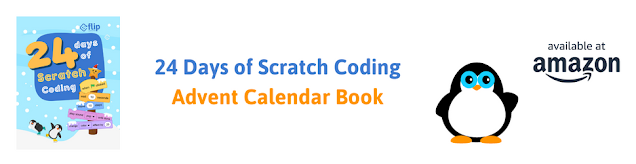
BLACK FRIDAY: Amazon Fire Kids Pro 10"
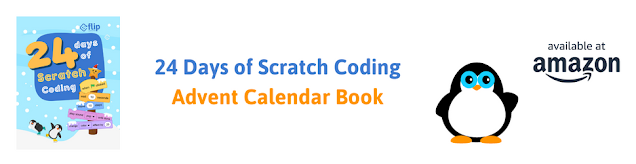
NEWS$show=/search/label/news
Here's where you'll find all the latest news about technology for children. We love to follow cool new inventions on Kickstarter and we hunt out all the latest announcements about tech toys and gadgets for the coming Christmas holidays. You'll also get our take on children's technology stories in the media.
REVIEWS$show=/search/label/review
Our kids technology product reviews are intended to help you work out whether a toy, gadget or kit is a good fit for your child or family.
There's lots of cool stuff available, but is it the right choice for the child or teenager that you are buying for?
We'll help you make the right choices and get the best value for money.
GIFT GUIDES$show=/search/label/gift%20guide
Parents, grandparents, aunts, uncles, and friends assemble. We create gift lists to help you make good choices for kids technology which helps them develop the right skills for the future. We research the best in Coding Toys and Games, Making / Craft Tools and Kits, STEM/STEAM related gifts, Programmable Robots, Electronics Kits and Gadgets for Tech Age Kids and Teens.
PROJECTS$show=/search/label/project
Get crafty with technology. Here we'll post all our ideas and projects using technology to get creative and making with kids. You'll find anything from making a lemon battery to a glow-in-the-dark Minecraft sword. Our projects are tried and tested on our own kids or at events we run, so we are sure you can have a go at home with your kids. Some of our projects use specific tech gadgets which we provide links for you to purchase.
STEM$show=/search/label/stem
STEM stands for Science, Technology, Engineering, and Mathematics. In recent years there is an increased focus in these areas of study. We like to include Art and Design too, so we often talk about STEAM (A stands for Art). At Tech Age Kids we believe Coding is a new literacy and children need to understand how technology works, practice making skills and grow in their curiosity to make a better future for us all.
CODING$show=/search/label/coding
Coding is increasingly being recognised as an important skill for children to learn. Some will learn to code at school or at a coding club, but it's brilliant if they get support at home too.
ELECTRONICS$show=/search/label/electronics
We think it's really important for kids to get hands-on with electronics and learn how to make circuits and write code to control hardware.
Younger kids can start with conductive playdough. For kids who like to combine craft and tech, littleBits are fab. And we love SAM Labs wireless electronics components for making it easy for kids to make Internet of Things inventions.
Lots of electronics kits for kids have support for the Arduino microprocessor environment. The DuinoKit Jr is one of our favourites. Arduino is a fab skill for older kids and teens to develop.
ROBOTICS$show=/search/label/robotics
We love robots at Tech Age Kids, especially programmable ones. We've got lots of them and write reviews and projects that use them.
Our programmable robots for kids buying guide is a good place to start if you're not sure what's available.
Roby the mBot Meccano robot dog is one of our popular projects and has been with us to lots of events. Our Ozobot LEGO trailer is fab for kids who love LEGO and robots.
MAKING AND CRAFT$show=/search/label/making
We're advocates of the creative use of technology, but this needs to be balanced with developing physical skills such as papercraft, woodwork, clay modelling, technical drawing and soldering. If children don't develop these skills as they grow up then physical making projects can become frustrating rather than fun.
The Maker Community uses the term 'making' as a broad term to include all sorts of artisan skills or craft activities. Being able to make things can lead to life-long hobbies or even careers. It's a great feeling to be able to take a project from an idea in your head to a real object that does something.
We're particularly interested to explore products that combine maker skills with tech skills such as electronics but others focus purely on the physical making skills that are still important to modern making.
 |
| Screenshot using Archimedes Ship and Myths and Monsters mods |
I've recently gone through this process with my 9 year old son so I thought I'd share what parents need to know about installing Minecraft mods. The process isn't too bad but there's tons of old out of date information out there and it's easy to get lost in all the terminology.
Note that mods are for the desktop version of Minecraft (rather than console or tablet.) The instructions here are for PC, the process is similar for Mac and Linux.
We ended up using Forge to load mods and multiple profiles with different game directories to keep everything organised.
Read through this article first to get an overall understanding of how mods work and what you'll need to do and then you can follow the steps at the end to get up and running with specific mods.
- New to Minecraft parenting? Try our Minecraft Getting Started Guide
What is a Minecraft Mod?
A mod or modification changes or adds features to Minecraft. There are mods for adding different kinds of furniture and mobs (creatures), for adding trading and different ways of crafting, and even mods that allow coding within Minecraft.
Minecraft mods are not officially supported by Microsoft / Mojang. Use of mods is unsupported. Microsoft won't help with issues related to mods and updates may (and often do) break mods written for earlier versions.
Microsoft have said they are working on an official plugin api or Workbench for Minecraft. The would provide an official framework for player-created extensions. This could offer much more stability and safety for mod users. An official plugin API has been discussed for several years. There's no date for the release of the official plugin framework. Source
Mods aren't necessary to play Minecraft but they do add variety.
A mod is packaged as a .jar file which you will need to download.
Mods aren't necessary to play Minecraft but they do add variety.
A mod is packaged as a .jar file which you will need to download.
Before You Get Started
There are a few things you need to be aware of before installing Minecraft mods. Set kids expectations that you'll need to get some things set up first.
Install Virus Protection Software
We'd recommend that you have virus protection software installed when working with mods. If you're careful you shouldn't have any problems but you need to be cautious whenever you're downloading executable files from the internet.
Backup Minecraft
Before you start working with mods make sure you have a backup procedure in place for Minecraft. You don't want to lose saved worlds if something goes wrong.
Mods are Not Official
Remember that mods are not official Minecraft / Mojang features. You will not get official support for Minecraft if you are using mods. There's lots of unofficial help available online but you need to understand that mods are generally unsupported.
Beware of Download Buttons and Ads!
Mods are often found on pages that are littered with Download buttons that are actually adverts or links to download adware. You'll need to pay attention and make sure you find the actual download button for the mod you want.
To download a lot of mods you will need to pass you will need to pass through a advertising site such as ad.fly, this may have non-child-friendly advertising. You're usually looking for a 'Skip Ad' button in the top right of the page to actually download the mod or mod loader.
I'd recommend that you don't allow young children to download mods themselves and you have a discussion with teens about the issues involved.
To download a lot of mods you will need to pass you will need to pass through a advertising site such as ad.fly, this may have non-child-friendly advertising. You're usually looking for a 'Skip Ad' button in the top right of the page to actually download the mod or mod loader.
I'd recommend that you don't allow young children to download mods themselves and you have a discussion with teens about the issues involved.
How Do Mods Work?
Mods actually change the Minecraft code which is written in the Java programming language. It's a neat trick.
If you're just getting started with mods then using a mod loader to add mods to Minecraft is a good idea. Some mods depend on a specific loader. Forge is very common and a good place to start.
Mods are dependent on a specific version of Minecraft so you'll need to make sure that your mod(s), Forge and Minecraft all have compatible versions.
Some mods are dependent on other mods. The download page will usually mention this but Forge will tell you if you try and run a mod without a dependency installed.
You can combine multiple compatible mods but the more complicated you make it the more likely you are to run into problems.
Finding Mods
If all mods were available for the latest version of Minecraft then things would be much simpler! However most mods are developed by volunteers. It may be a while before they have time to update them for a new version of Minecraft. Or the developer may have moved on to other things and a mod may never get an update.
This means that in practice, mod users will often end up running an older version of Minecraft. This is fine, the Minecraft launcher offers profiles that allow you to choose a specific version of Minecraft to run.
You'll also find that kids want to run mods that run on different versions of Minecraft. That's also doable, just not it the same world. Any particular Minecraft world will need to use a compatible set of mods with a compatible loader and Minecraft version.
If your child is asking for mods then they will probably have a specific mod in mind that they have heard about. Make sure you find the official home for that mod.
If you're looking for a mod to try first then my son suggests Mr Crayfish's Furniture Mod which adds lots of new furniture for building with.
Planet Minecraft is a good place to look for mods by version to find those that will hopefully work together.
Organising Mods
 You can use Minecraft profiles to keep everything organised. For each set of mods that you want to use together you can create a Minecraft profile with its own game directory. That means that it will use a specific set of mods and will save worlds created using those mods separately from other worlds.
You can use Minecraft profiles to keep everything organised. For each set of mods that you want to use together you can create a Minecraft profile with its own game directory. That means that it will use a specific set of mods and will save worlds created using those mods separately from other worlds.
This approach keeps everything organised and means that you won't accidentally open worlds with the wrong set of mods applied.
The profile also specifies the version of Minecraft and Forge to use with the worlds created using that profile.
You can create multiple profiles and game directories for the same version of Minecraft and Forge if you want to use a variety of mods.
Minecraft Mod Instructions
- Make sure you have virus protection software installed. You'll be downloading stuff from the internet. If you accidentally end up on a dodgy site you could end up downloading malware.
- Backup the .minecraft directory and ideally make sure you have a regular backup procedure in place in case anything goes wrong when using mods.
At the very minimum take a copy of the .minecraft directory (in Windows you can find this by searching for %appdata% in the search bar.)
- Find the most important mods that your child (or you!) would like to have. Mods are Minecraft version specific. Minecraft gets updated regularly. Mods may not be available for the latest version. If there are particular mods your child wants then you'll need to check that there are compatible versions. For example, you might find that one mod is available for 1.8 and 1.9 but the other is only available for 1.8. If both mods are important then you'll want to go with 1.8 (until the other mod gets an update.)
Some mods are incompatible with each other (they might make incompatible changes to the same kind of objects.) Check and see if they mention any incompatibilities.
The goal is to find a single mod or a set of compatible mods that use the same version of Minecraft. - Now you can install Minecraft Forge for the version you have selected.
If you don't have Java installed then Minecraft Forge will prompt you to install it. Sometimes the Java will want to install 'sponsored offers.' These are optional and you may want to turn them off on a child's machine.
Unless you're managing a Minecraft server you'll want the Client version of Minecraft Forge. - Run the Minecraft launcher and create a new Minecraft profile to use with a specific version of Minecraft and Forge and a compatible set of mods. Set gamedir to a directory under .minecraft with a descriptive name.
- Run Minecraft with the new profile and the game directory and its subdirectories will be created.
- Open up %appdata% and navigate to .minecraft and then the game directory you choose. You should see a mods directory inside the game directory.
This is where you'll save the mods you download for use with the profile you created. Now it's time to download the first of your mods. Again you may hit advertising that's not kid-friendly.
We recommend that you install mods at a time so you can see what worked and also to give your child a chance to try each one out.
Note that some mods have dependencies on other mods.  - Now run the Minecraft launcher and choose the profile you created. You should now be able to use the new mod(s) you added.
- You can use the same process to add other versions of Forge and other combinations of mods.
Minecraft mods are lots of fun and add some amazing features. They also help kids understand the kids of things that can be done with mods which will be useful if they want to create their own mods in future.

/fa-fire/ MONTH TRENDING$type=list
-
At Tech Age Kids we've been testing and writing about kids coding toys for over 10 years. This post is our round up of the current optio...
-
The Google Interland web app is a brilliant tool to help children connect with the internet as a useful tool in a safe and positive way....
-
I asked my kids what they wanted to do, other than playing Minecraft, over a long weekend. Not that I didn't want them playing Minecraf...
/fa-calendar/ RECENT$type=blogging$m=0$cate=0$sn=0$rm=0$c=3$va=0
- 2013
- 2023
- 3d printing
- 3DTin
- accessories
- activities
- adafruit
- advent calendar
- adventure games
- amazon
- amazon fire
- amazon prime
- android
- angry birds
- animation
- anki
- app
- app toy
- app toys
- appcessories
- apple
- apps
- arcbotics
- architecture
- arckit
- arduino
- art
- artificial intelligence
- astronauts
- astronomy
- augmented reality
- automaton
- awards
- battle bots
- battling robots
- bedtime
- big kids
- big tablets
- bigtrak
- bike
- binary
- birthday
- bitsbox
- black friday
- blockly
- blogging
- bloxels
- bluetooth
- board games
- book
- books
- boolean box
- breadboard
- bricks
- brixo
- buying guide
- camera
- cameras
- card game
- careers
- catroid
- celebration
- cellphone
- ces
- chemistry
- chess
- christmas
- circuit cubes
- circuit playground
- circuit scribe
- cleaning
- climbing
- code clubs
- code-a-pillar
- codebug
- coder
- coding
- cognitive learning
- communication
- comparison
- competition/challenges
- computational thinking
- computer
- computer games
- computer science
- computer vision
- computers
- computing
- conductive playdough
- connected toys
- construction
- conversational ai
- cozmo
- craft
- craft cutter
- creative thinking
- creativity
- crochet
- crowdfunding
- css
- cubs
- curiosity
- curious chip
- cyber monday
- dads
- data
- deals
- dens
- design
- design process
- design thinking
- digital parenting
- digital skills
- disability
- disney infinity
- dog tech
- dolls
- drawing
- drones
- duinokit
- earth day
- Easter
- ebooks
- eco
- edblocks
- edison
- edtech
- education
- egypt
- electricity
- electronic pets
- electronic toys
- electronics
- electronics kit
- electronics kits
- electtronics
- elementary
- elenco
- energy
- engineering
- entertainment
- ereader
- ereaders
- esafety
- escape the room
- event
- ewriter
- exercise
- family
- family tech
- fathers day
- Festival of Code
- fiction
- fire
- fitbit
- fitness
- fitness tracker
- flotilla
- flow charts
- flutterbye fairy
- flying
- force awakens
- force friday
- future
- gadgets
- games
- games console
- games consoles
- gaming
- gift guide
- gifts
- girls
- giveaway
- glow in the dark
- grace hopper
- grove
- hackaball
- hacksoton
- halloween
- halloween costumes
- hardware
- headphones
- health
- hexbug
- hexbug aquabots
- hexbug project
- high school
- history
- home
- home education
- homeschool
- hot toys
- hour of code
- html
- humanoid
- ICT
- in app purchasing
- indiegogo
- industry event
- innotab
- innotab 3
- innotab 3s
- internet access
- interviews
- invention
- ios
- IoT
- ipad
- ipad mini
- iphone
- jacquard
- japan
- java
- javascript
- k'nex
- k'nex robotics
- kano
- keyboard
- kickstarter
- kids
- kindle
- kindle fire
- kit
- kits
- kodu
- kubo
- label printer
- languages
- laptop
- laptops
- last minute
- leap motion
- leapfrog
- leappad
- leappad 2
- leappad ultra
- leappad2
- leapreader
- learning
- learning resources
- learning tablet
- learning tablets
- leds
- lego
- lego boost
- lego chain reactions
- lego mindstorms ev3
- lego power functions
- lego technic
- lego wedo
- let's start coding
- lights
- lightseekers
- little kids
- littlebits
- logiblocs
- logic
- logical thinking
- loom
- machines
- magnetic
- make it
- makeblock
- makedo
- maker
- makey makey
- making
- mardles
- mars
- mars rover
- marty
- math
- maths
- mbot
- mbot ranger
- me arm
- meccano
- meccanoid
- meccanoid 2.0
- merge vr
- mews
- michael faraday
- micro:bit
- microbit
- microcontroller
- microscope
- microsoft
- middle school
- miles kelly
- mindstorms
- minecraft
- minecraft mods
- mixed reality
- mobile
- modular electronics
- monsters university
- morse code
- mothers day
- motion capture
- motors
- mover kit
- movie
- movies
- mu
- mu toys
- munzee
- music
- my first robot
- national dog day
- nature
- new
- new year
- news
- news coding
- nikola tesla
- nintendo
- nintendo switch
- ohbot
- ollie
- on the web
- opinion
- origami
- osmo
- outdoors
- ouya
- ozobot
- papercraft
- paperwhite
- parental controls
- parenting
- parrot
- pc
- people
- pet tech
- pets
- phone
- photography
- photon
- physics
- pi day
- picks
- pimoroni
- pinoccio
- pixel kit
- pixelart
- play
- playstation 4
- plezmo
- pocket code
- pocket money
- pokemon
- pokemon go
- poll
- pre order
- pre-teens
- prehistory
- preschoolers
- primary
- printable
- products
- professor einstein
- programming
- project
- projects
- puzzles
- python
- racing
- raspberry pi
- reading
- reivew
- remote control
- research
- resource
- resources
- retro
- review
- rights
- robot
- robot dog
- robot fish
- robot wars
- ROBOTERRA
- roboticals
- robotics
- robots
- role models
- role play
- romo
- romotive
- root
- rover
- safety
- sam labs
- samuel morse
- sandbox
- schools
- science
- scratch
- scratchjr
- screen time
- screenless
- screens
- sensors
- servos
- simbrix
- skills
- skylanders
- skylanders superchargers
- skylanders swap force
- smart pens
- smartphone
- smartwatch
- snap circuits
- social media
- solar power
- soldering
- sonic pi
- sony koov
- sound
- space
- sparki
- speaker
- speech sythesis
- sphero
- sphero mini
- spider
- star wars
- stars
- STEAM
- stem
- stikbot
- stop motion
- stop motion studio
- storage
- story
- strawbees
- students
- subscription
- subscriptions
- sugru
- summer
- swift
- tablet
- tablets
- tangible coding
- tech
- tech age
- tech craft
- tech is bad
- tech is good
- tech toys
- tech will save us
- technology
- technology will save us
- teens
- teknikio
- tekno
- teksta
- tenka labs
- tesla
- textiles
- thames & kosmos
- the extraordinaires
- tim berners lee
- tinkercad
- tinybop
- toddlers
- toot-toot
- top pick
- touch
- toy
- toys
- travelling
- TTS
- TV
- tween
- tweens
- tynker
- typing
- ux
- vehicles
- videos
- view-master
- views
- virtual reality
- voice assistants
- voice recognition
- vr
- vtech
- web
- websites
- wifi
- wii
- wii u
- windows 8
- wonder workshop
- wowwee
- writing
- writing. education
- xbox one
- xyzprinting
/fa-dice/ RANDOM$type=blogging$m=0$cate=0$sn=0$rm=0$c=3$va=0$src=random-posts
- 2013
- 2023
- 3d printing
- 3DTin
- accessories
- activities
- adafruit
- advent calendar
- adventure games
- amazon
- amazon fire
- amazon prime
- android
- angry birds
- animation
- anki
- app
- app toy
- app toys
- appcessories
- apple
- apps
- arcbotics
- architecture
- arckit
- arduino
- art
- artificial intelligence
- astronauts
- astronomy
- augmented reality
- automaton
- awards
- battle bots
- battling robots
- bedtime
- big kids
- big tablets
- bigtrak
- bike
- binary
- birthday
- bitsbox
- black friday
- blockly
- blogging
- bloxels
- bluetooth
- board games
- book
- books
- boolean box
- breadboard
- bricks
- brixo
- buying guide
- camera
- cameras
- card game
- careers
- catroid
- celebration
- cellphone
- ces
- chemistry
- chess
- christmas
- circuit cubes
- circuit playground
- circuit scribe
- cleaning
- climbing
- code clubs
- code-a-pillar
- codebug
- coder
- coding
- cognitive learning
- communication
- comparison
- competition/challenges
- computational thinking
- computer
- computer games
- computer science
- computer vision
- computers
- computing
- conductive playdough
- connected toys
- construction
- conversational ai
- cozmo
- craft
- craft cutter
- creative thinking
- creativity
- crochet
- crowdfunding
- css
- cubs
- curiosity
- curious chip
- cyber monday
- dads
- data
- deals
- dens
- design
- design process
- design thinking
- digital parenting
- digital skills
- disability
- disney infinity
- dog tech
- dolls
- drawing
- drones
- duinokit
- earth day
- Easter
- ebooks
- eco
- edblocks
- edison
- edtech
- education
- egypt
- electricity
- electronic pets
- electronic toys
- electronics
- electronics kit
- electronics kits
- electtronics
- elementary
- elenco
- energy
- engineering
- entertainment
- ereader
- ereaders
- esafety
- escape the room
- event
- ewriter
- exercise
- family
- family tech
- fathers day
- Festival of Code
- fiction
- fire
- fitbit
- fitness
- fitness tracker
- flotilla
- flow charts
- flutterbye fairy
- flying
- force awakens
- force friday
- future
- gadgets
- games
- games console
- games consoles
- gaming
- gift guide
- gifts
- girls
- giveaway
- glow in the dark
- grace hopper
- grove
- hackaball
- hacksoton
- halloween
- halloween costumes
- hardware
- headphones
- health
- hexbug
- hexbug aquabots
- hexbug project
- high school
- history
- home
- home education
- homeschool
- hot toys
- hour of code
- html
- humanoid
- ICT
- in app purchasing
- indiegogo
- industry event
- innotab
- innotab 3
- innotab 3s
- internet access
- interviews
- invention
- ios
- IoT
- ipad
- ipad mini
- iphone
- jacquard
- japan
- java
- javascript
- k'nex
- k'nex robotics
- kano
- keyboard
- kickstarter
- kids
- kindle
- kindle fire
- kit
- kits
- kodu
- kubo
- label printer
- languages
- laptop
- laptops
- last minute
- leap motion
- leapfrog
- leappad
- leappad 2
- leappad ultra
- leappad2
- leapreader
- learning
- learning resources
- learning tablet
- learning tablets
- leds
- lego
- lego boost
- lego chain reactions
- lego mindstorms ev3
- lego power functions
- lego technic
- lego wedo
- let's start coding
- lights
- lightseekers
- little kids
- littlebits
- logiblocs
- logic
- logical thinking
- loom
- machines
- magnetic
- make it
- makeblock
- makedo
- maker
- makey makey
- making
- mardles
- mars
- mars rover
- marty
- math
- maths
- mbot
- mbot ranger
- me arm
- meccano
- meccanoid
- meccanoid 2.0
- merge vr
- mews
- michael faraday
- micro:bit
- microbit
- microcontroller
- microscope
- microsoft
- middle school
- miles kelly
- mindstorms
- minecraft
- minecraft mods
- mixed reality
- mobile
- modular electronics
- monsters university
- morse code
- mothers day
- motion capture
- motors
- mover kit
- movie
- movies
- mu
- mu toys
- munzee
- music
- my first robot
- national dog day
- nature
- new
- new year
- news
- news coding
- nikola tesla
- nintendo
- nintendo switch
- ohbot
- ollie
- on the web
- opinion
- origami
- osmo
- outdoors
- ouya
- ozobot
- papercraft
- paperwhite
- parental controls
- parenting
- parrot
- pc
- people
- pet tech
- pets
- phone
- photography
- photon
- physics
- pi day
- picks
- pimoroni
- pinoccio
- pixel kit
- pixelart
- play
- playstation 4
- plezmo
- pocket code
- pocket money
- pokemon
- pokemon go
- poll
- pre order
- pre-teens
- prehistory
- preschoolers
- primary
- printable
- products
- professor einstein
- programming
- project
- projects
- puzzles
- python
- racing
- raspberry pi
- reading
- reivew
- remote control
- research
- resource
- resources
- retro
- review
- rights
- robot
- robot dog
- robot fish
- robot wars
- ROBOTERRA
- roboticals
- robotics
- robots
- role models
- role play
- romo
- romotive
- root
- rover
- safety
- sam labs
- samuel morse
- sandbox
- schools
- science
- scratch
- scratchjr
- screen time
- screenless
- screens
- sensors
- servos
- simbrix
- skills
- skylanders
- skylanders superchargers
- skylanders swap force
- smart pens
- smartphone
- smartwatch
- snap circuits
- social media
- solar power
- soldering
- sonic pi
- sony koov
- sound
- space
- sparki
- speaker
- speech sythesis
- sphero
- sphero mini
- spider
- star wars
- stars
- STEAM
- stem
- stikbot
- stop motion
- stop motion studio
- storage
- story
- strawbees
- students
- subscription
- subscriptions
- sugru
- summer
- swift
- tablet
- tablets
- tangible coding
- tech
- tech age
- tech craft
- tech is bad
- tech is good
- tech toys
- tech will save us
- technology
- technology will save us
- teens
- teknikio
- tekno
- teksta
- tenka labs
- tesla
- textiles
- thames & kosmos
- the extraordinaires
- tim berners lee
- tinkercad
- tinybop
- toddlers
- toot-toot
- top pick
- touch
- toy
- toys
- travelling
- TTS
- TV
- tween
- tweens
- tynker
- typing
- ux
- vehicles
- videos
- view-master
- views
- virtual reality
- voice assistants
- voice recognition
- vr
- vtech
- web
- websites
- wifi
- wii
- wii u
- windows 8
- wonder workshop
- wowwee
- writing
- writing. education
- xbox one
- xyzprinting











